Viewing Carrier Enrollment Transmission (Report 6)
The option on the Reports Selection page allows users to view the Carrier Enrollment Transmission report. This report provides information regarding the timeliness of the transmission of quarterly carrier enrollment data.
To View a Carrier Enrollment Transmission Report:
- Select the tab on the CLER Main Menu. The Reports Selection page is displayed.
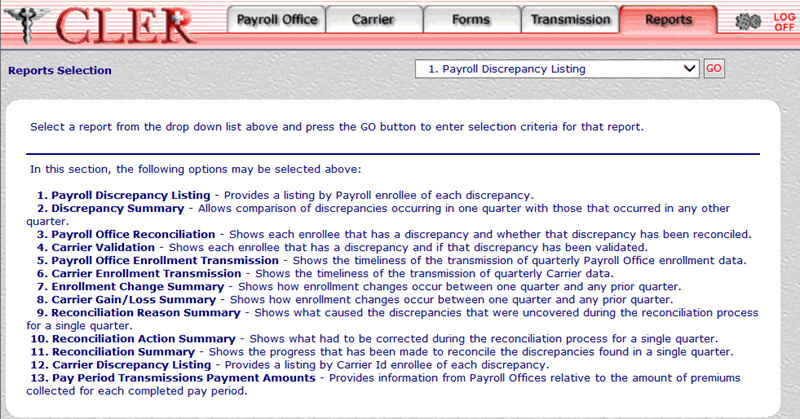
- Select the drop-down menu on the Reports Selection page and select .
- Select the button to display the 6. Carrier Enrollment Transmission page.
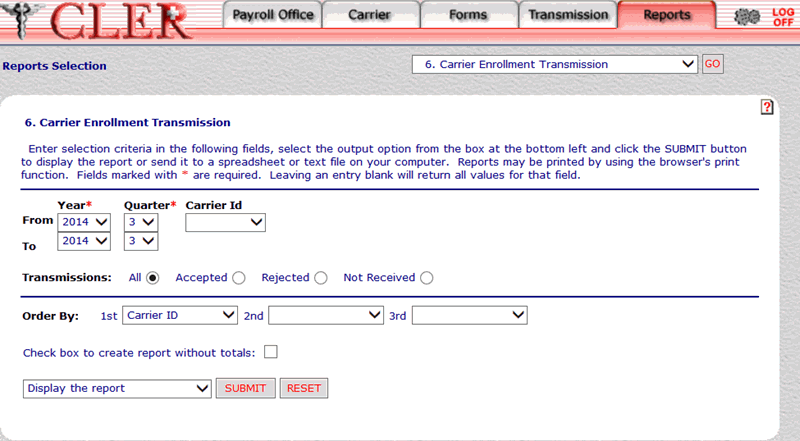
- Complete the following fields on the 6. Carrier Enrollment Transmission page:
- Select the drop-down menu at the bottom of the page and select one of the following format options:
- Display the report.
- Save report as a spreadsheet.
- Save report as a text file.
- Select the button to display the Carrier Enrollment Transmission report in the selected format. The Carrier Enrollment Transmission report page is displayed.
OR
Select the button to clear all data entered.
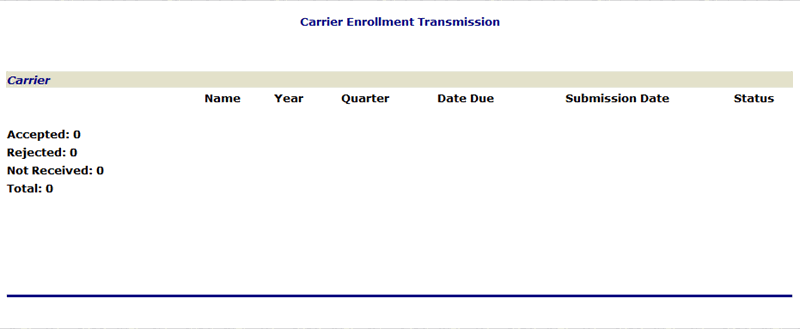
The data in the Carrier Enrollment Transmission report is categorized into the following fields:
- Close the report to return to the 6. Carrier Enrollment Transmission page.
See Also |