Entering Dollar Transactions and Accounting on Your Timesheet
The Dollar Transactions section of the Timesheet page is used for reimbursing employees for costs incurred from work-related expenses such as commuter transportation, parking, magazine or journal subscriptions, etc. Daily totals are displayed in the Daily Total field.
To Enter Dollar Transactions and Accounting on Your Timesheet:
- Select the link from the Time section on the Employee Main Menu page. The Timesheet page is displayed.
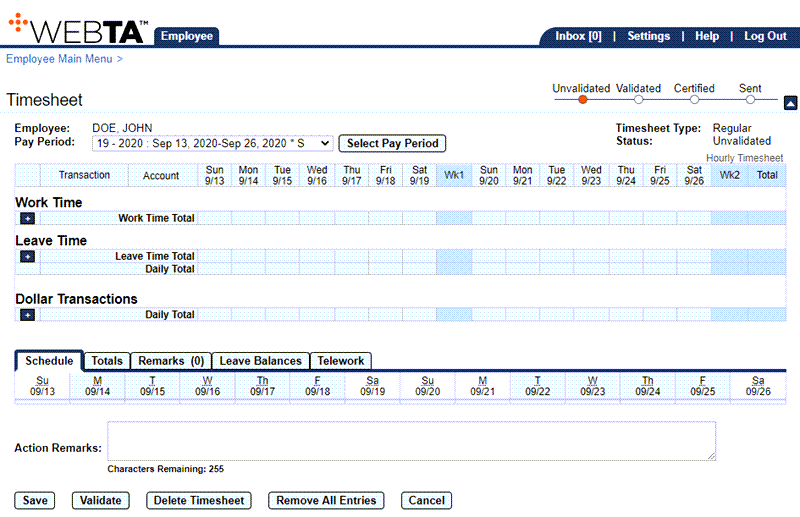
- Select the (plus sign) in the Daily Total row of the Dollar Transactions section. The transaction field is populated with the first transaction in the drop-down list and the Account field is populated with .
- Select the transaction link to change the transaction. The Select values for this entry... popup appears.
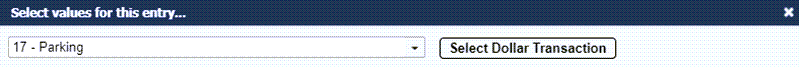
- Select the applicable transaction from the drop-down list.
- Select the button to save the transaction and return to the Timesheet page.
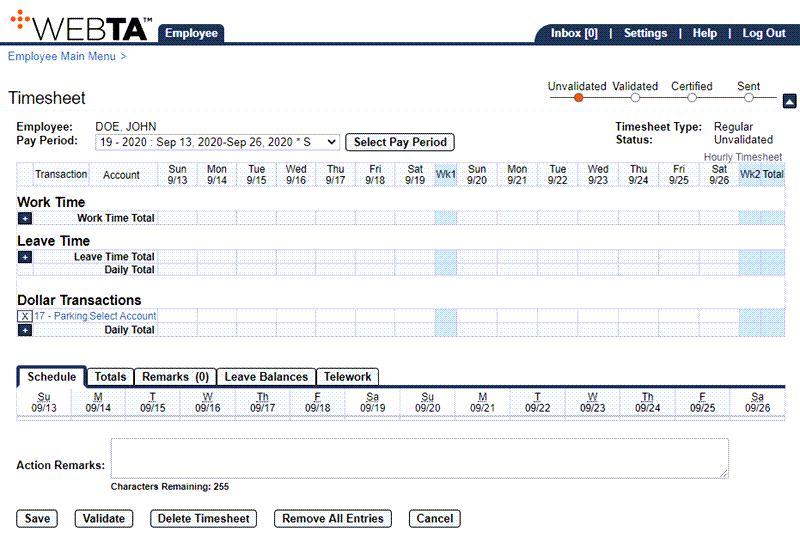
- Select the link. The Accounting popup appears.
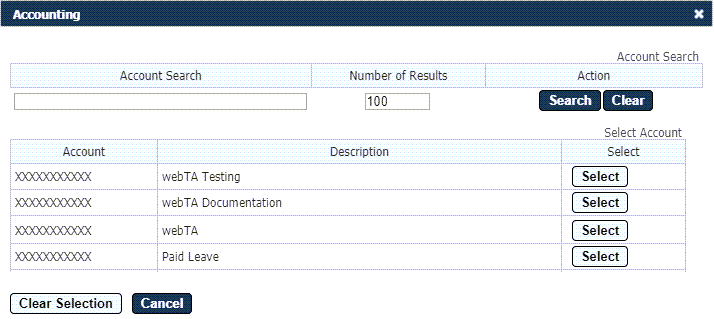
- Select the button for the applicable accounting. The accounting is populated in the Account field.
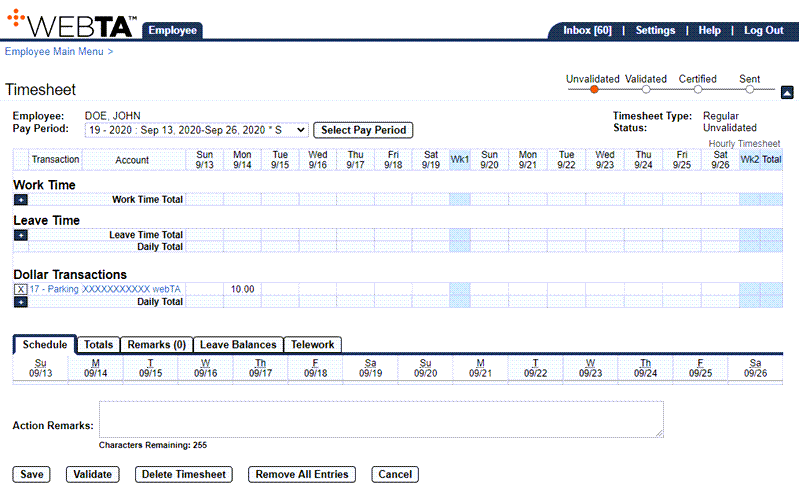
- Enter the dollar amount in dollars and cents in the applicable day field.
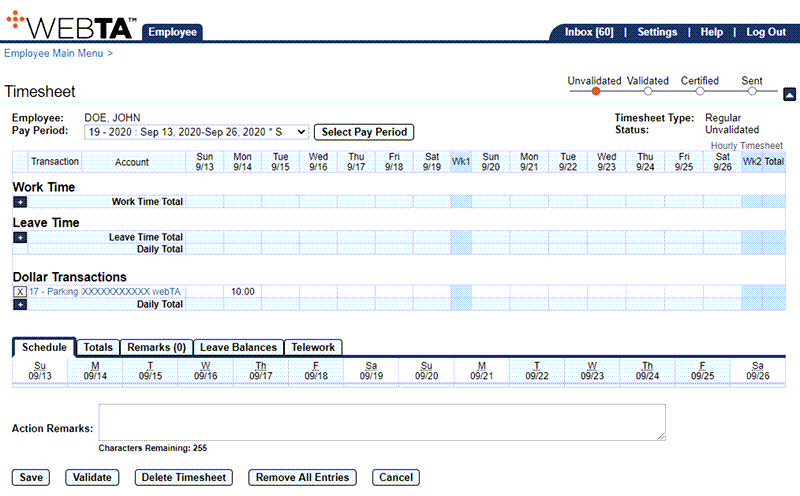
- Select the button to save the timesheet. The message is displayed.
At this point, the following options are available:
Step
Description
Select the button
Returns you to the Dollar Transaction Requests - Current page
Select the tab
Returns you to the Employee Main Menu page
Select
Logs you out of webTA
See Also |