Editing a Leave Request
Leave requests may be edited. If the leave request has already been approved by the Supervisor, the Employee must have the Supervisor revert the leave request back to before the leave request may be edited.
To Edit a Leave Request:
- Select the link from the Time section on the Employee Main Menu page. The Leave Requests page is displayed defaulting to current and future pending leave requests.
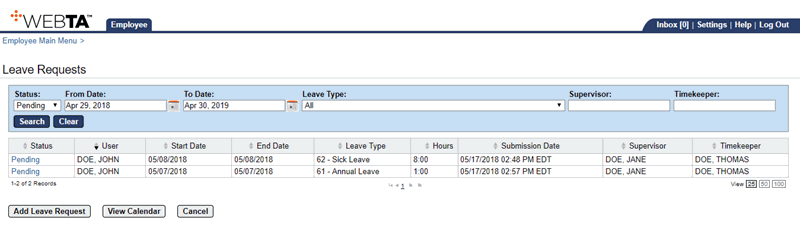
- Select the link for the leave request to be edited. The applicable leave request is displayed
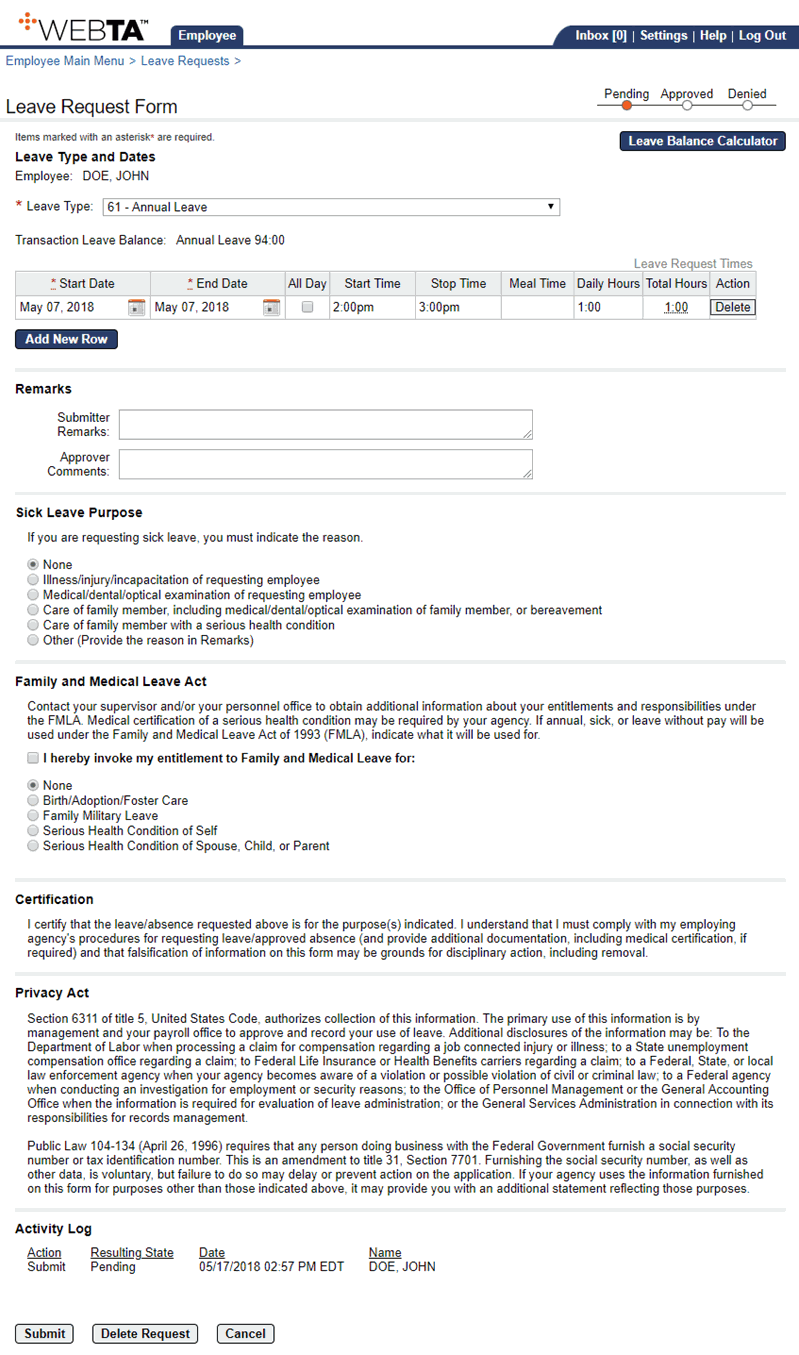
- Make the applicable changes.
- Select the button to submit the changes. The message, , is displayed.
At this point, the following options are available:
Step
Description
Select the button
Returns you to the previous page.
Select the tab
Returns you to the Employee Main Menu page.
See Also |