Adding a Leave Request
The Leave Request Form page is used to submit leave requests.
To Submit a Leave Request:
- Select the link from the Time section on the Employee Main Menu page. The Leave Requests page is displayed defaulting to current and future pending leave requests.
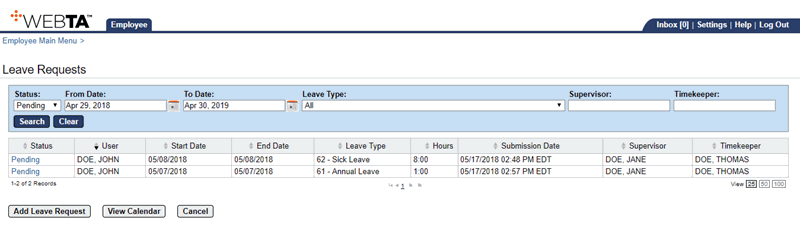
- Select the button. The Leave Request Form page is displayed.
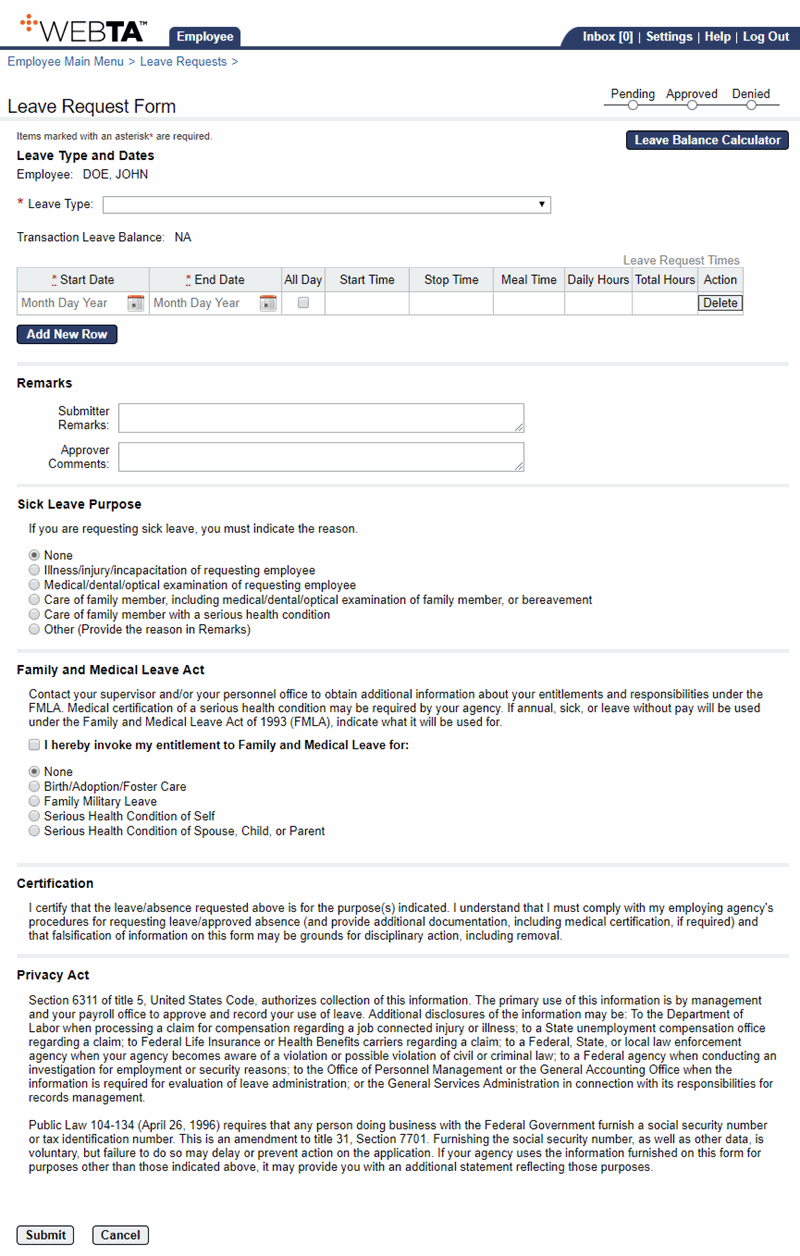
- Complete the following fields:
- Select the button. A confirmation message is displayed stating that the request was successfully updated and added (or will be added when the request is for a future pay period) to the timesheet. The request is routed to the appropriate Supervisor for approval.
At this point, the following options are available:
Step
Description
Select the button
Returns you to the previous page.
Select the tab
Returns you to the Employee Main Menu page.
See Also |