Inbox
is available on the Employee Main Menu to read system-generated messages, as well as messages from Timekeepers and Supervisors. The number of unread messages in the Inbox is displayed in parentheses.
The and the options are used by the Employee to send messages. For more information on these options, see Sending Messages.
To View Messages in the Inbox:
- Select the link on the Employee Main Menu page. The Inbox - Messages page is displayed.
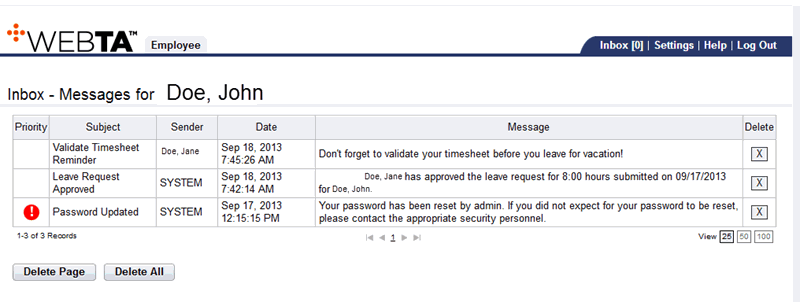
- View the message(s) on the page.
At this point, the following options are available:
Step
Description
Select the in the Delete column
Deletes the individual message.
Select the button
Deletes the entire page of messages.
Select the button
Delete all messages in the Inbox.
After making the appropriate selection, you may select the tab to return to the Employee Main Menu page.
See Also |