Help
Help is available on all pages in webTA. Help pages contain a sidebar menu and a search feature. There is also a print feature available.
To Access Help:
- Select the link on any page in webTA. A Help page is displayed.
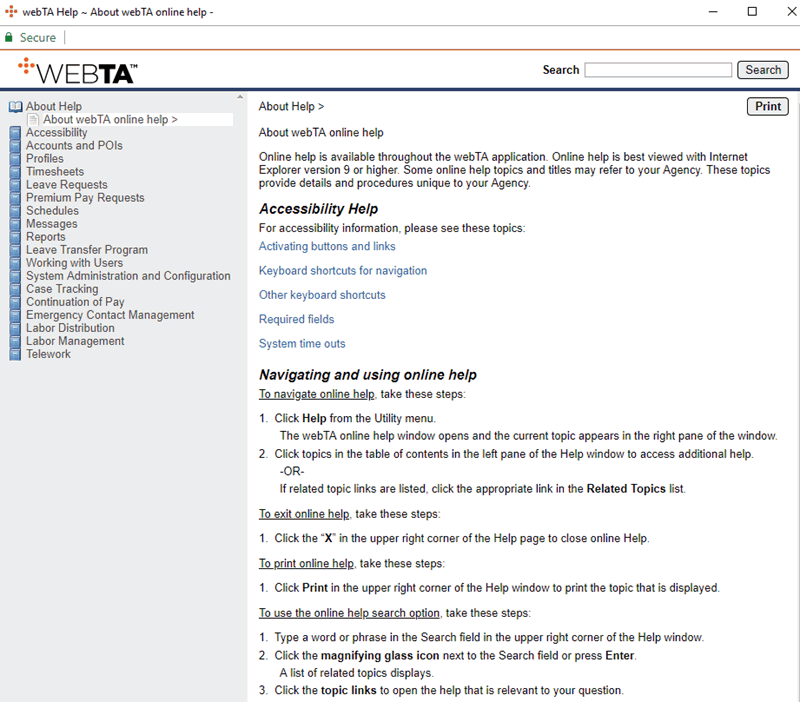
- Select the applicable topic from the sidebar menu.
OR
Enter search criteria in the Search field and select the button.
At this point, you may select the to close the Help page and return to the previous page.
See Also |