Sending Messages
Employees may send messages to their Timekeeper or Supervisor from within webTA.
To Send a Message:
- Select either the or from the Messages section on the Employee Main Menu page. The applicable Send Message page is displayed.
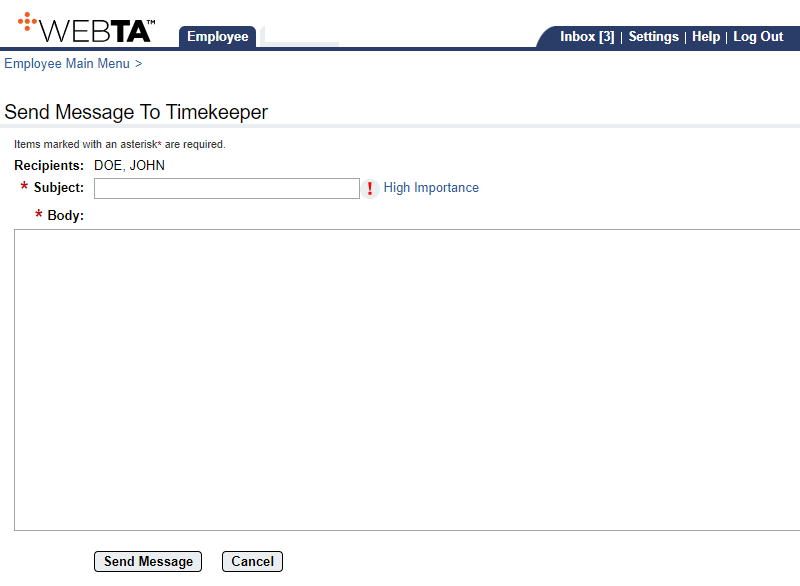
- Complete the following fields:
- Select the button. A confirmation message is displayed, and the message is routed to the appropriate webTA Inbox.
At this point, you may select the button to return to the Employee Main Menu page.