Deleting Work Time
Work time transaction codes are deleted from an employee's T&A by selecting the button in the Work Time section on the T&A Data page.
To Delete Work Time from an Employee's T&A:
- Select the employee from the Timekeeper Select Employee page or the Search Results page following the directions found in Selecting an Employee or Searching for an Employee.
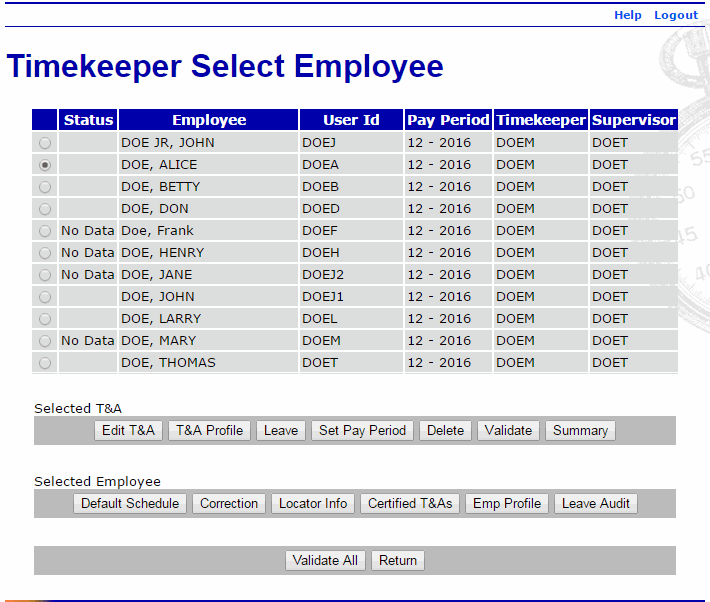
- Select the buttonfrom the Selected T&A list on the Timekeeper Select Employee page. The T&A Data page is displayed.
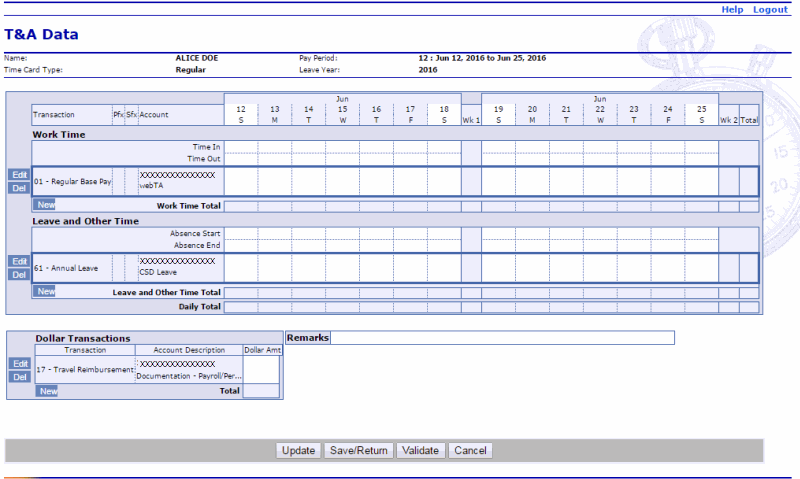
- Select the button next to the line to be deleted in the Work Time section of the T&A. The TC (line) is deleted.
See Also |