Sorting Lists
Some webTA pages have lists in a table format. Most of these lists can be sorted by selecting the (sort icon).
To Sort a List:
- Select the icon in the header of the column. The sort icon changes from a plus sign to an arrow.
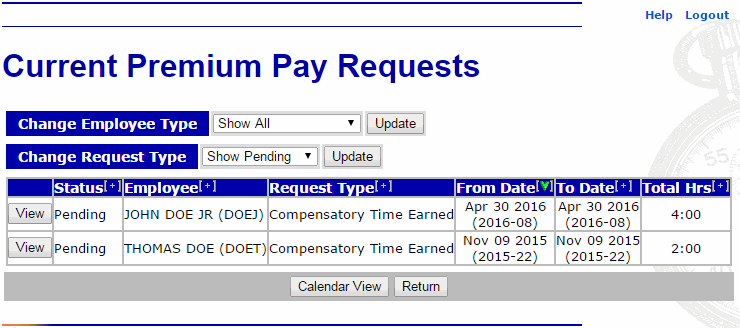
- Select the arrow to point down to sort the list in descending order.
OR
Select the arrow to point up to sort the list in ascending order.
See Also |