Help
Help is available on all pages in webTA.
To Access Help in webTA:
- On any page in webTA, select the link. The applicable Help page is displayed.
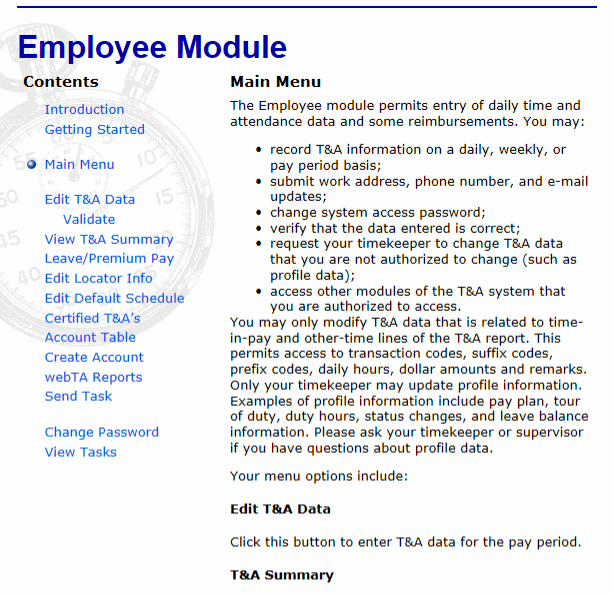
- Select the to exit the Help page and return to the previous page in webTA.
See Also |
Help is available on all pages in webTA.
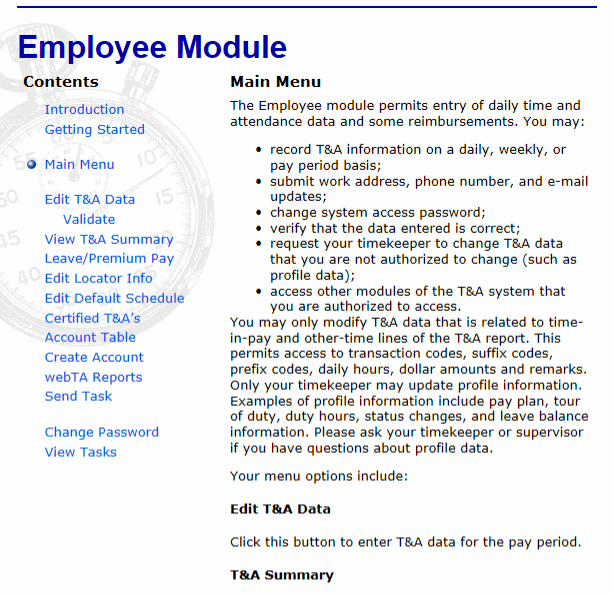
See Also |