Delegating the Timekeeper Role
allows Timekeepers to designate a delegate to perform timekeeping duties in the event of their absence. The delegates have the same rights to webTA records as the original Timekeepers. Timekeepers may delegate as many alternates as they choose. Delegates remain in effect until removed from the current delegate list.
To Delegate Your Timekeeper Role:
- Select the button from the User Functions list on the Timekeeper Main Menu page. The Delegate Timekeeper Role page is displayed.
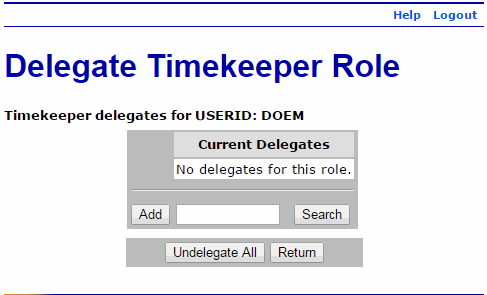
- Enter the user ID of the delegate in the text box and select the button.
OR
Select the button to search for the Timekeeper's user ID, if unknown. The Search for Timekeeper page is displayed.
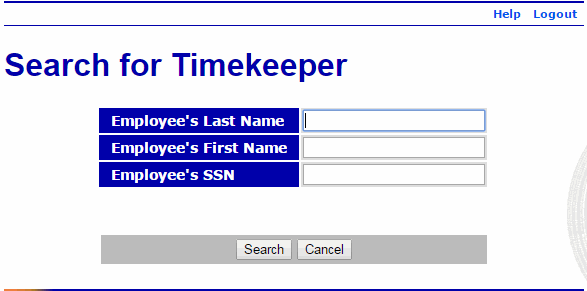
- Complete the fields as follows:
Field
Instruction
Employee's Last Name
Enter at least one character of the employee's last name.
Employee's First Name
Enter at least one character of the employee's first name.
Employee's SSN
Optional.
Enter the employee's SSN.
- Select the button. The Delegate Timekeeper Role page is displayed. If the employee is found, the text box is populated; if more than one employee is found, the search results are displayed.
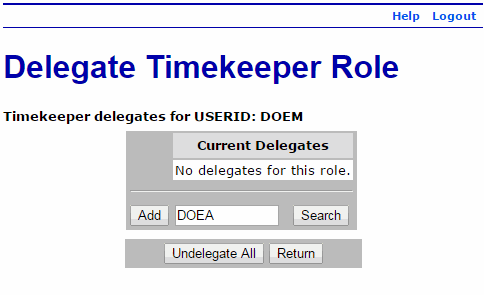
- Select the button. The selected Timekeeper is listed as a current delegate.
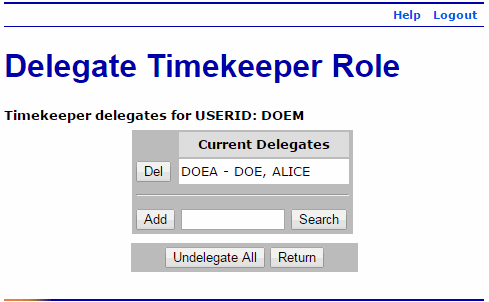
See Also |