Editing a Timekeeper Profile
allows Timekeepers to edit their Timekeeper values. These are the default values assigned to employees when they are assigned to the Timekeeper.
To Edit Timekeeper Profile:
- Select the button from the Timekeeper Main Menu page. The Edit Timekeeper Profile page is displayed.
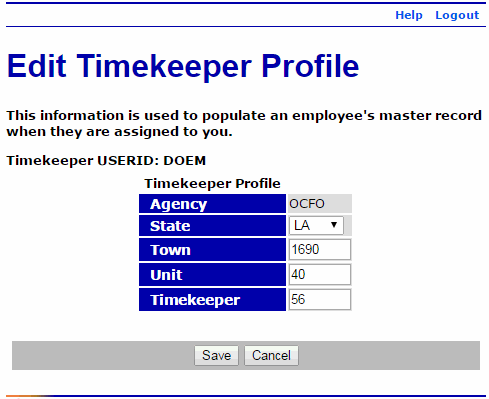
- Edit the applicable fields as follows:
Field
Description/Instruction
Agency
Displays the Agency code.
State
Displays the Timekeeper's State.
Town
Displays the 4-digit town code.
Unit
Displays the 2-digit unit code.
Timekeeper
Displays the 2-digit Timekeeper code.
- Select the button.
See Also |