Locator Information
allows Timekeepers to maintain contact work information for employees. Personal information is not tracked by webTA.
To Access Employee Locator Information:
- Select the employee from the Timekeeper Select Employee or Search Results page following the directions found in Selecting an Employee or Searching for an Employee.
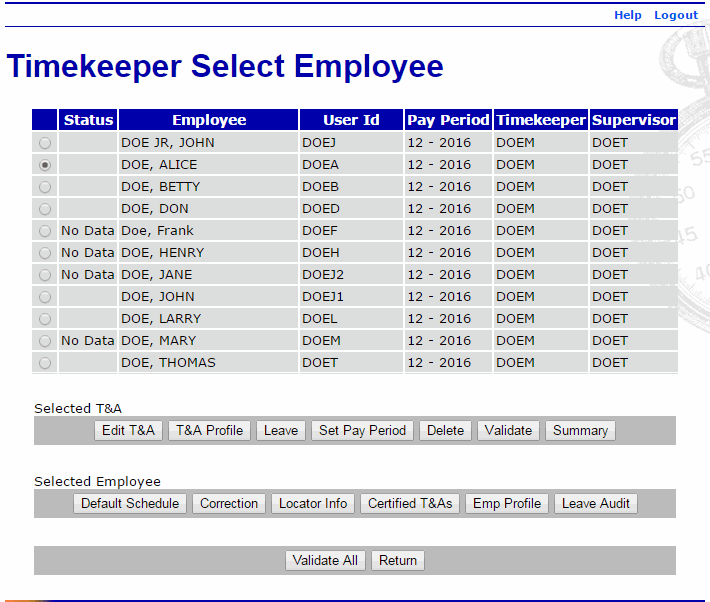
- Select the button from the Selected Employee list on the Timekeeper Select Employee page. The employee's Locator Info page is displayed.
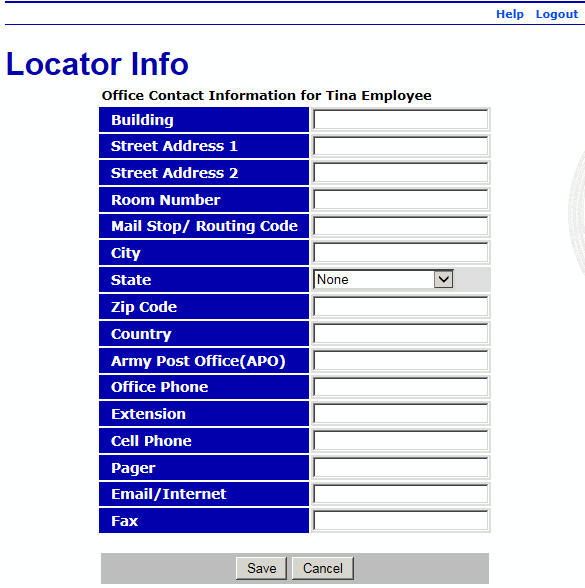
- Add applicable information.
- Select the button. The Timekeeper Select Employee page is displayed.
OR
Select the button to cancel the action and return to the Timekeeper Select Employee page.