Table 103, TMGT Download Table
TMGT Download Table is Table 103 on the Table Management System (TMGT) menu. Agencies that use the alternative Front-End System Interface (FESI) can select from Table 103 which TMGT tables they want to download to their FESI. The TMGT table data downloaded to the Agency’s FESI system is used to validate or edit data on their front-end system.
TMGT Download Table (1), includes record specifications such as the frequency of the download, destination, routing information, and the expiration date. Additionally, TMGT Download Table (1) is used to add and/or modify the requests for downloading data files. TMGT Download Table (2) Table Elements, includes those TMGT tables that are available for downloading table data to the FESI.
Updating Table 103
Table 103, TMGT Download Table, update screen shown below allows authorized users to add, modify, delete, or reactivate a record.
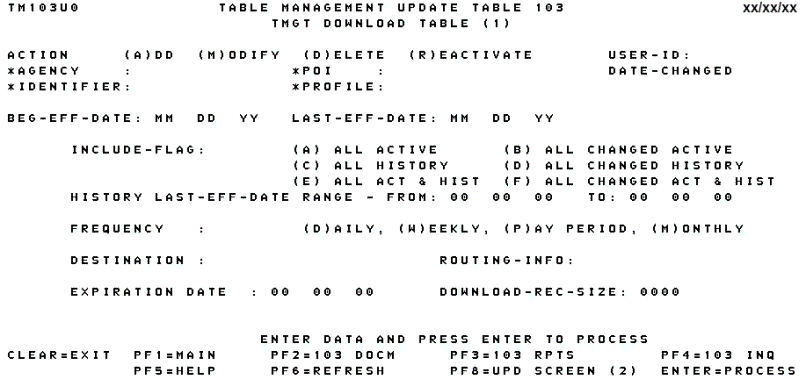
For update authority to FESI, contact your Agency Security Officer (ASO).
At the TMGT Download Table (1) update screen, complete the fields as follows:
Expiration-Date
Adding Table Elements Data to Table 103
The TMGT Download Table (1) screen must be completed and processed, before the TMGT Download Table (2) Table Elements screen can be accessed. Press on the TMGT Download Table (1) screen to access the TMGT Download Table (2) Table Elements screen shown below to include data elements from this screen. The key fields are system generated from Download Table (1).
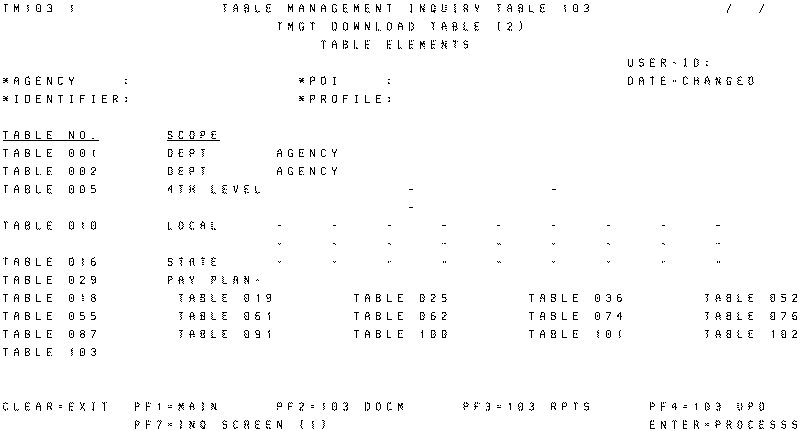
At the Table 103, TMGT Download Table (2) Table Elements update screen, complete the fields as follows:
Requesting a Report for Table 103
The Table 103, TMGT Download Table, reports screen shown below allows users to generate ad hoc reports.
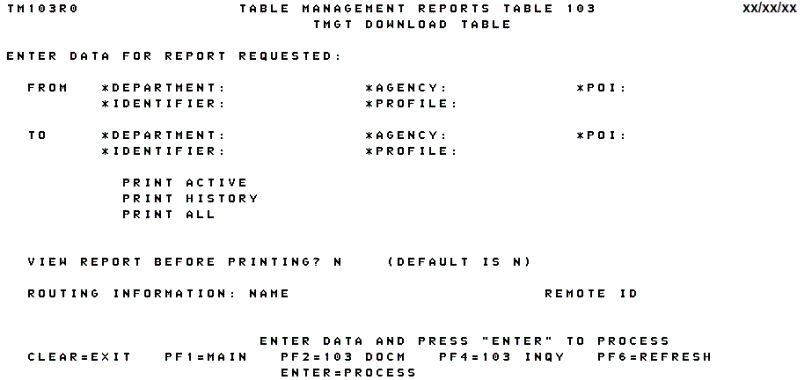
At the Table 103 reports screen, complete the From/To fields as follows: