Change User Name
allows Agency ConnectHR Administrators and Agency Paycheck8 Role Administrators to change their user name.
To Change User Name:
- Select from the My Paycheck8 Administration menu on the Paycheck8 main menu page. The Profile Administration menu is displayed.
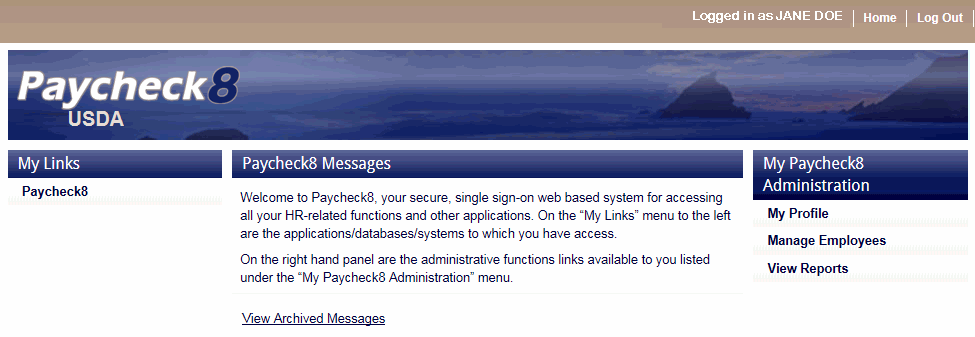
- Select from the Profile Administration menu. The Change User Name page is displayed.
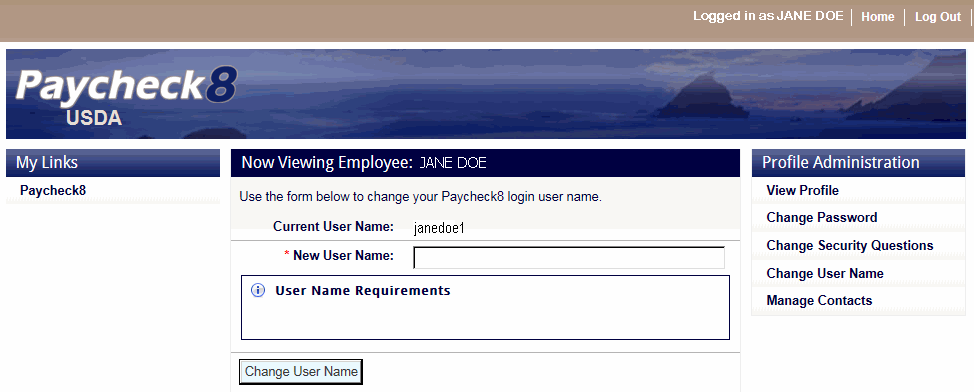
- Complete the field as follows:
Field
Instruction
*New User Name
Required
Enter a new user name following the User Name Requirements shown.
- Click . The success message is displayed.
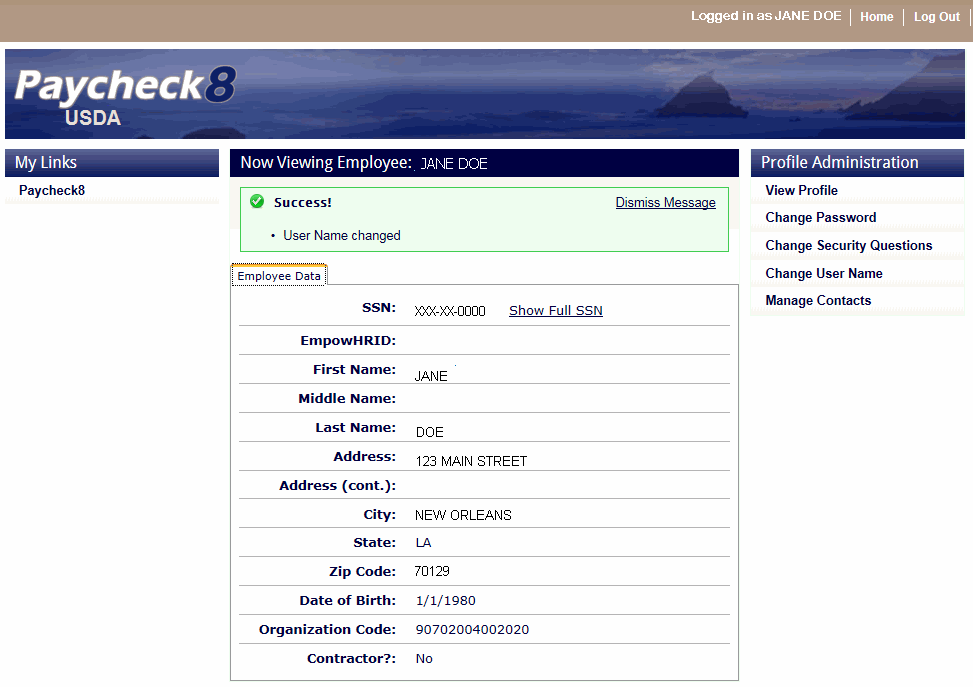
See Also |