Change Password
allows Agency ConnectHR Administrators and Agency Paycheck8 Role Administrators to change their password.
To Change Password:
- Select from the My Paycheck8 Administration menu on the Paycheck8 main menu page. The Profile Administration menu is displayed.
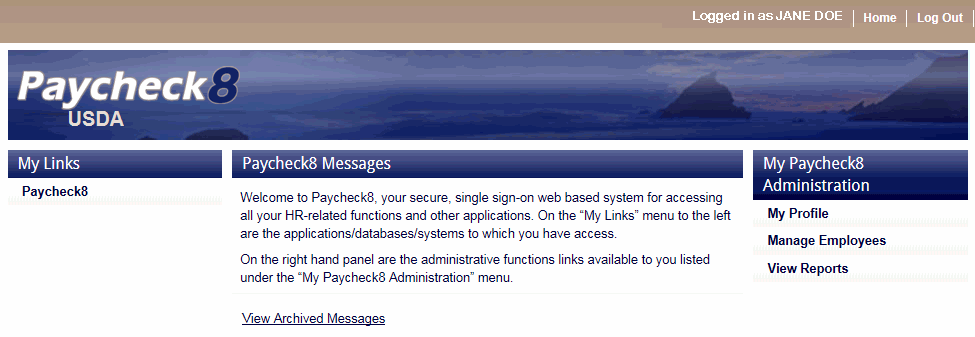
- Select from the Profile Administration menu. The Change Password page is displayed.
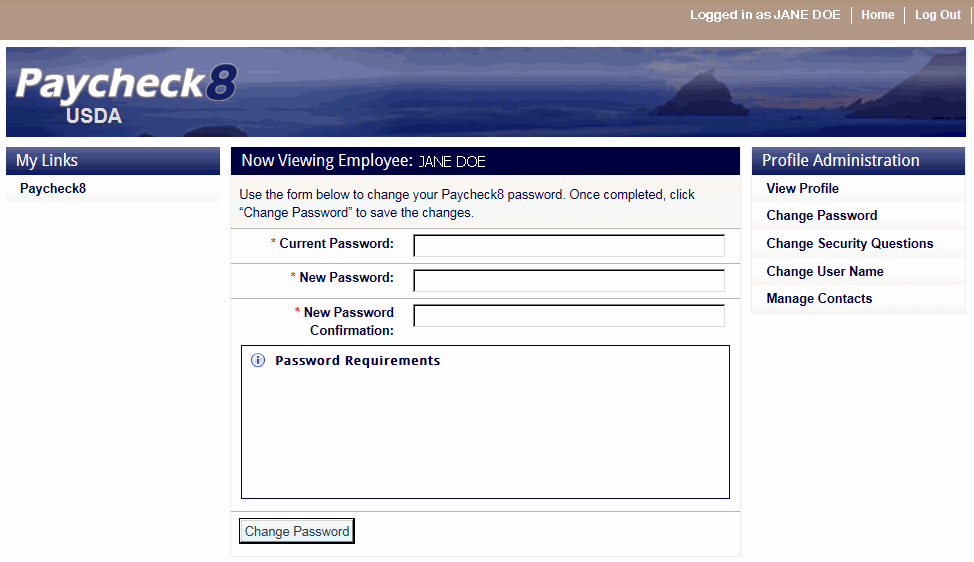
- Complete the fields as follows:
Field
Instruction
*Current Password
Required
Enter current password.
*New Password
Required
Enter new password following the password requirements shown.
*New Password Confirmation
Required
Reenter new password for confirmation.
- Click . The confirmation message is displayed.
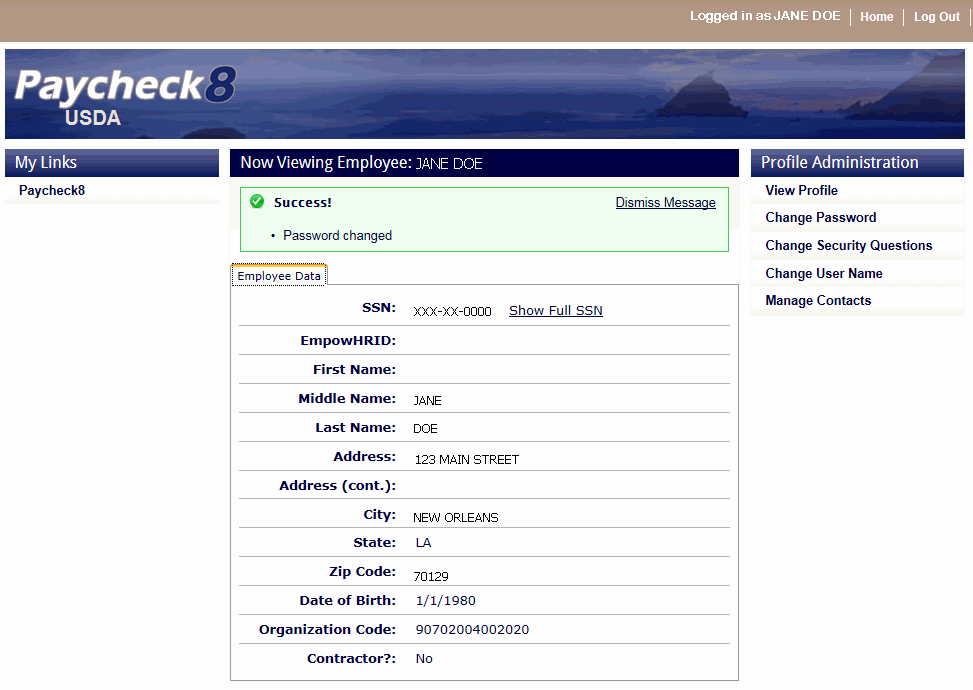
See Also |