View Profile
allows Agency ConnectHR Administrators and Agency Paycheck8 Role Administrators to view their profile. This data is view only and cannot be edited.
To View Profile:
- Select from the My Paycheck8 Administration menu on the Paycheck8 main menu page. The Profile Administration menu is displayed.
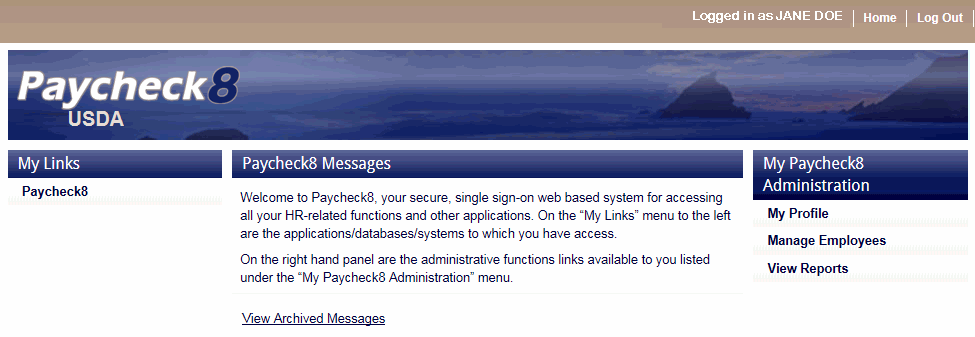
- Select from the Profile Administration menu. The Employee Data tab is displayed.
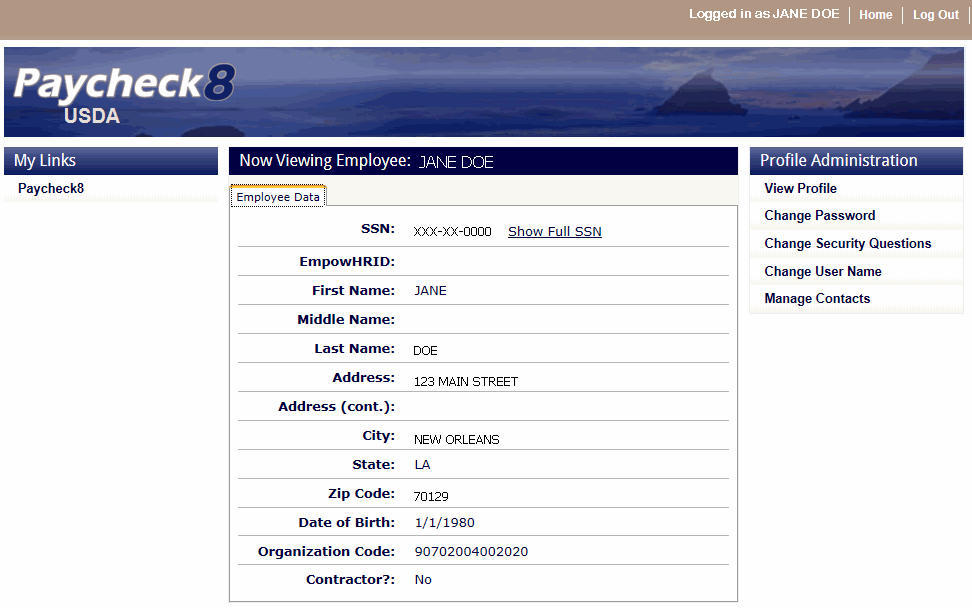
- The following fields are displayed on the Employee Data tab:
Field
Description
SSN
Displays the user's SSN with only the last four digits revealed. Click to see the complete SSN.
EmpowHRID
Not applicable.
First Name
Displays the user's first name.
Middle Name
Displays the user's middle name.
Last Name
Displays the user's last name.
Address
Displays the user's address.
Address (cont.)
Displays the user's second line address, if needed.
City
Displays the user's city of residence.
State
Displays the user's state of residence.
Zip Code
Displays the ZIP code of the users's residence.
Date of Birth
Displays the user's date of birth.
Organization Code
Displays the user's organizational structure.
Contractor
Displays if the user is a contract employee.
See Also |