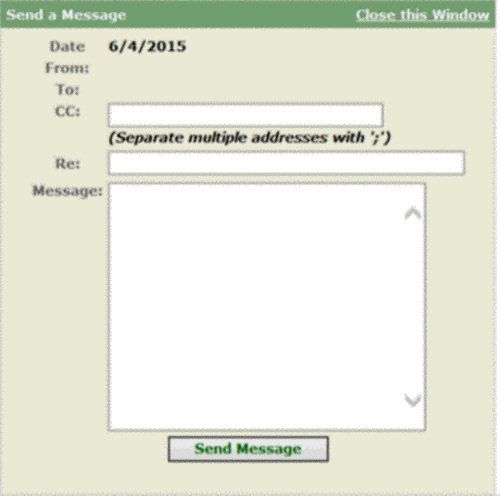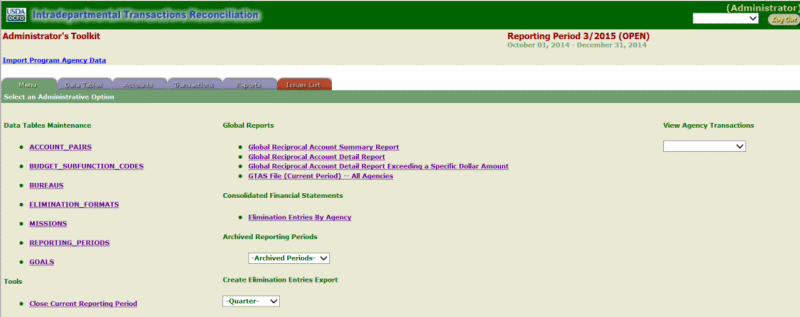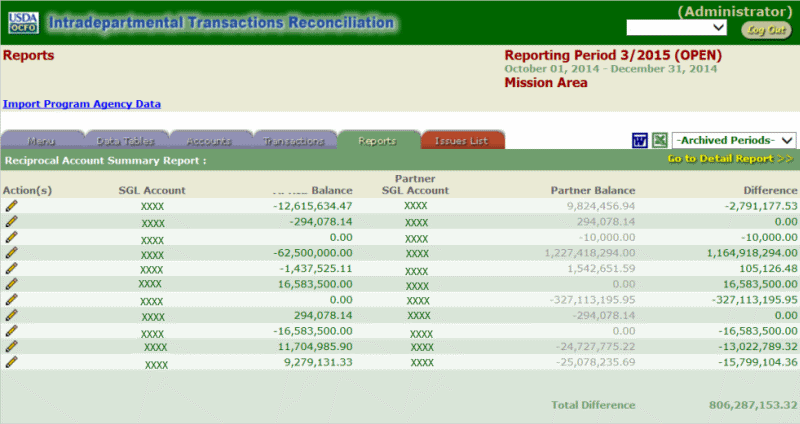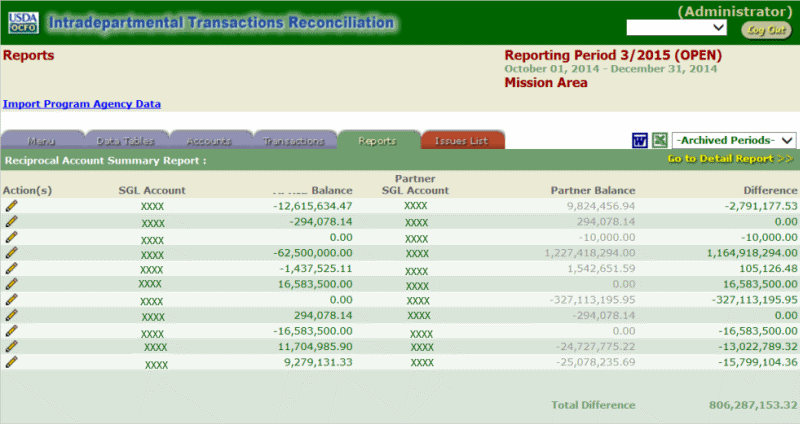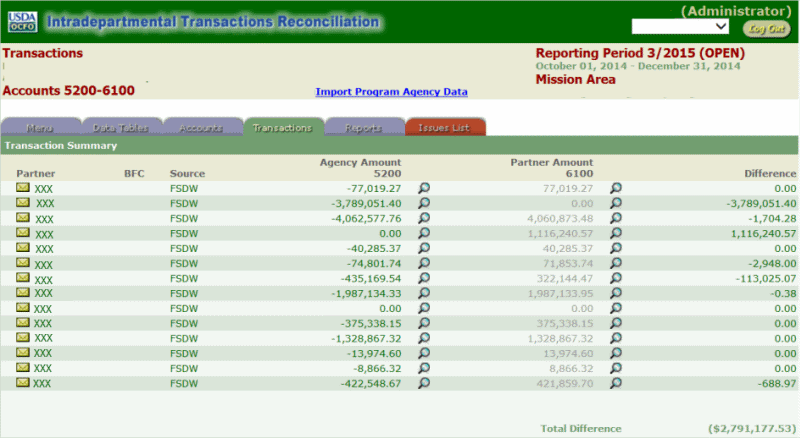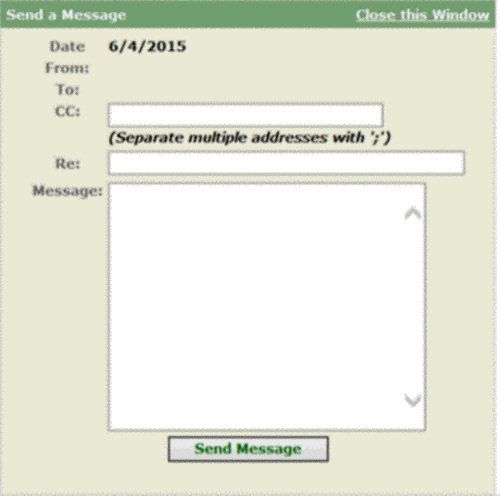Agency Reciprocal Accounts Summary Report
The AARC Reciporcal Accounts Summary Report is a summary report that is provides the user the Agency's Reciprocal Accounts Summary Report.
To Generate an Agency's Reciprocal Accounts Summary Report:
- Select the tab on the Administrator's Toolkit page. The Reports tab is displayed.
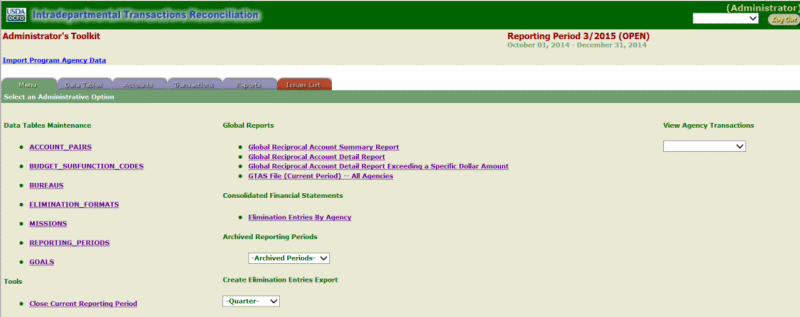
- Select the applicableAgency's link under the Available Reports column.
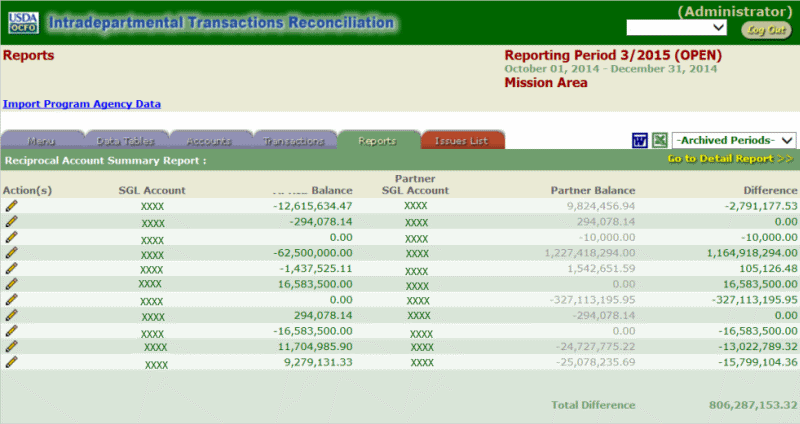
- Click the pencil icon under the action column for the selected transaction.
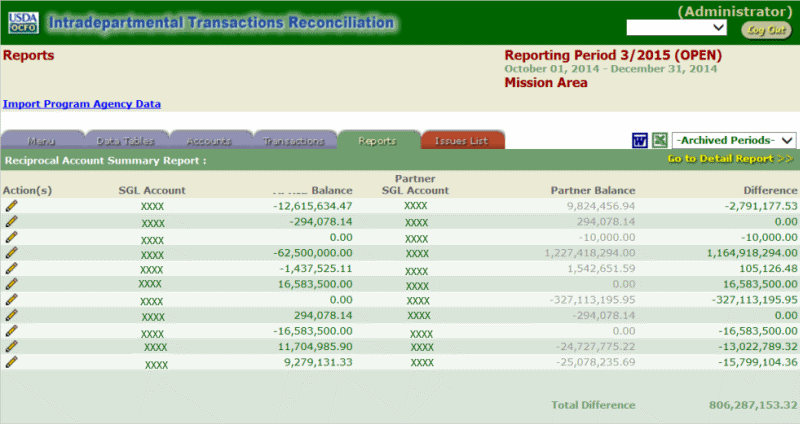
- Click the envelope icon under the partner column to email the point of contact for the Agency's reporting.
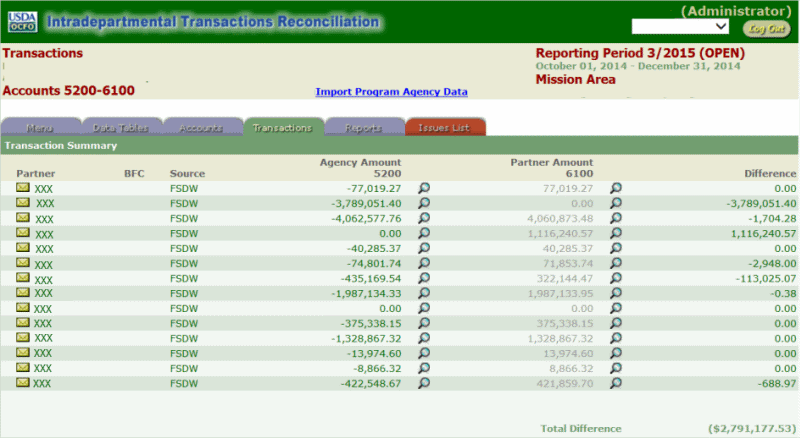
- Enter the applicable email address(es) of the point of contact(s) for the appropriate Agency.
- Enter the subject of the email in the Re field.
- Enter the message.
- Click Send Message to send the email.