Using the Log/List Option
Log/List option is first on the ISPF Settings Panel Action bar. To access this option, position the cursor under the (in log). Press . The Log/List pulldown menu is displayed with four options.
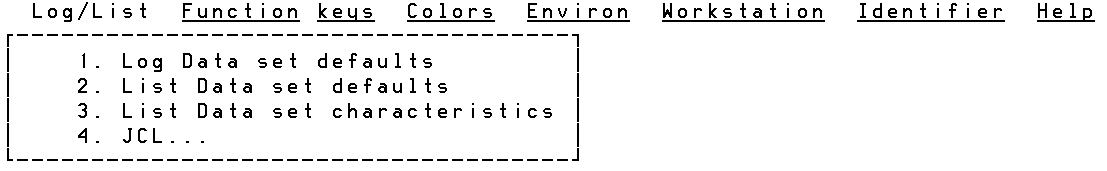
Following is a description of each option.
- Displays the Log Data Set Defaults panel.
- . Displays the List Data Set Defaults panel.
- . Displays the List Data Set Characteristics panel.
- Displays the Log and List JCL popup.
The Log/List pulldown allows you to specify the log and list dataset defaults that are used when you terminate ISPF by issuing the or commands or by entering an on the ISPF Primary Option menu command line.
The defaults can also be used when you issue the Log or List command. You may specify the characteristics of the records to be contained in the list dataset when it is defined.
See Also |