Settings for the List Data Set Characteristics Panel
List Data Set Characteristics is the third option on the Log List pulldown menu. To select this option, position the cursor in the field for option and press . The List Data Set Characteristics panel is displayed.
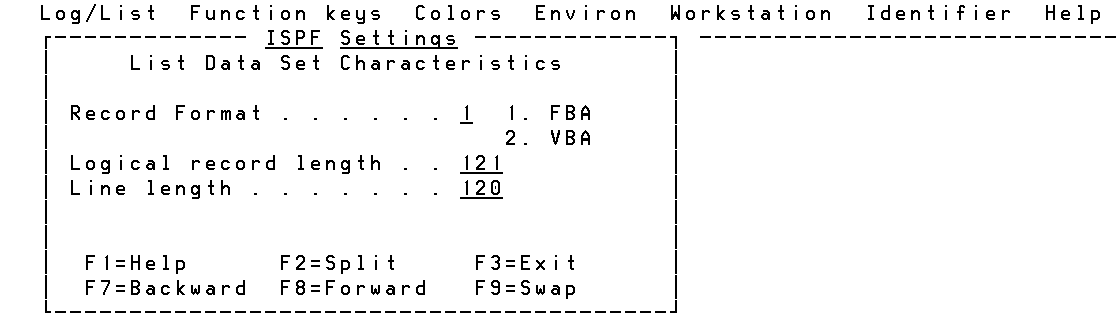
This option is used to specify the record format, the logical record length, and the line length to be printed. When the characteristics are reset, their new values take effect at once unless the list dataset has already been allocated. In that case, the new values are used for the next list dataset allocation. These values are saved in your user profile, which ISPF automatically builds and maintains across sessions.
Specifications for logical record length and the line length values can affect the truncation of lines written to the list dataset by a LIST service request.
The fields on the List Data Set Characteristics panel are discussed below:
- Record Format. The record format specifies the format and characteristics of the records in the list dataset. The record formats designated for use are:
- FBA. Fixed length records that contain ANSI-defined printer control characters. FBA is the default setting.
- VBA. Variable length records that contain ANSI-defined printer control characters.
- Logical Record Length. The logical record length specifies the length, in bytes, of the fixed length records or the maximum length allowed for the variable length records. The default value is .
- Line Length. The line length specifies the length of the logical line to be printed. If the specified line length is greater than the logical record length of the list dataset, data is truncated. The range of the lengths is from bytes to bytes. The default value is .
See Also |