Establishing Settings on the Log Data Set Defaults Panel
Log Data Set Defaults is the first option on the Log List pulldown menu. To select this option, position the cursor in the field for option and press . The Log Data Set Defaults panel is displayed.
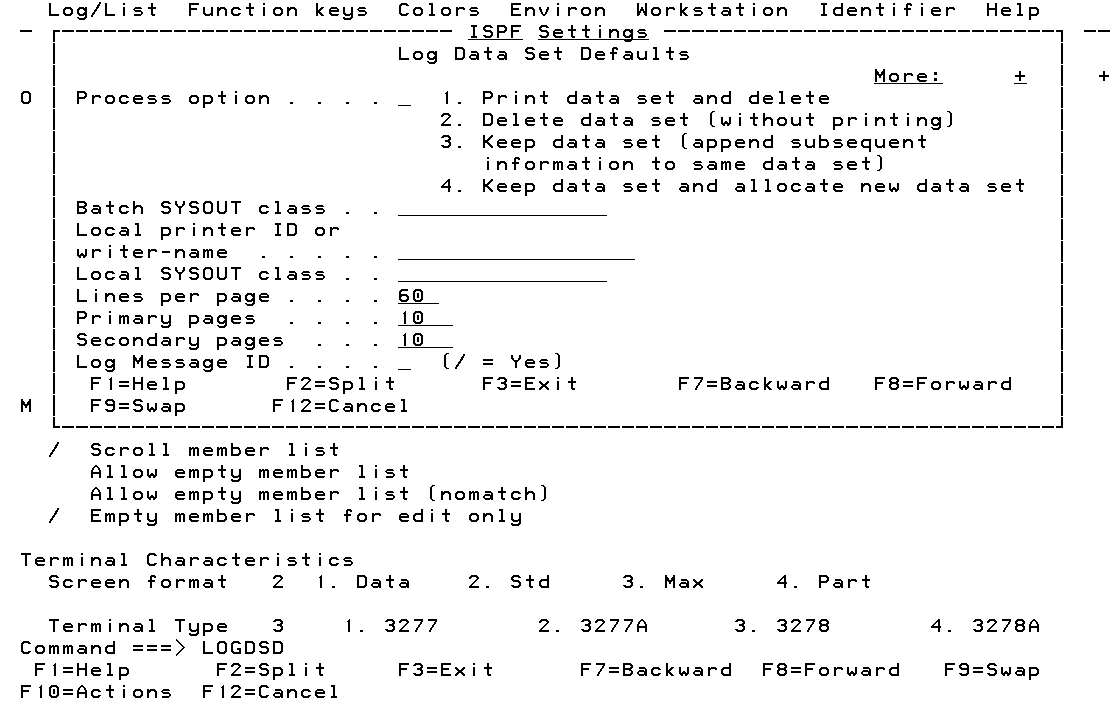
The initial defaults are displayed. Following is a description of each setting:
- Used to provide four process options.
With this option you must also specify a SYSOUT class and job statement information.
(For subsequent information.)
- Used to enter the SYSOUT class assigned to your system output dataset. For example, entering causes ISPF to use the DD Statement "DD SYSOUT=A" when printing the log dataset.
- Used to enter the name that your installation has assigned to an IBM 328x type of printer. The default is blank. If you enter a name in this field, you must leave the SYSOUT class field empty.
- Used to enter the number of lines per page. Normal values are:
- (when printing 6 lines per inch)
- (when printing 8 lines per inch)
The number of lines per page can range from . ISPF uses this value to determine when to cause a page eject if the eject control is not provided by the dialog.
- Used to allocate primary/secondary parameters which are specified in terms of the anticipated number of pages of printout. These values are automatically converted by ISPF to the appropriate number of blocks prior to allocating space for the log dataset.
If you modify the primary/secondary allocation parameters after the dataset has been allocated, the new values take effect the next time you start ISPF. The log dataset is allocated the first time you perform some action that results in a log message, such as saving edited data or submitting a batch job.
- If you select the Log Message ID option, the message ID is automatically added to the long message text written in the LOG dataset.
If you request default processing options for the log dataset, the following rules apply:
- If you specify you must also specify SYSOUT class and job statement information. If you specify for both log and list, you can specify different SYSOUT classes, but only one job is submitted for printing both datasets.
- If you specify routing to a local printer, you must specify a printer ID and SYSOUT must be blank.
See Also |