Initiating Hardcopy Output
Hardcopy is the sixth option on the Utility Selection panel. To access this option, type at the command line and press . The Hardcopy Utility panel is displayed.
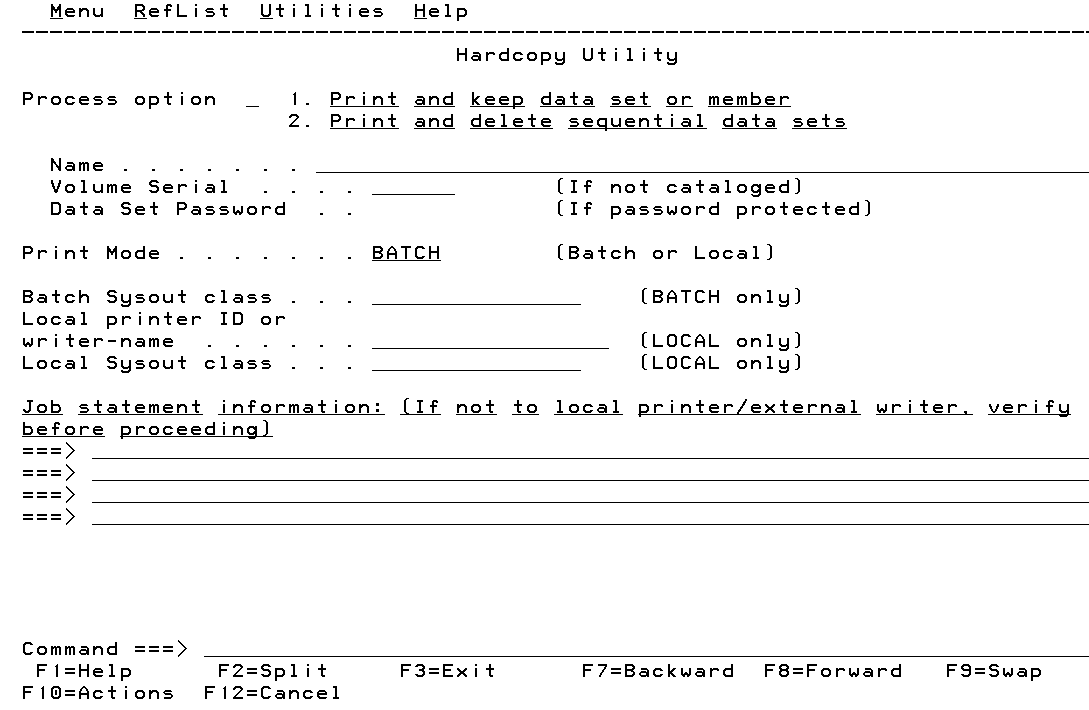
Following is a description of the fields that have not been previously described:
- Print Mode. Used to specify the print mode, either Batch, which submits your print request as a background job, or Local, which routes the data to a local printer that may be connected to your terminal group.
- Sysout Class. Used to specify the destination of the printed dataset. This is to be used when the dataset to be printed and SYSOUT class is specified.
- Local Printer ID. Used to specify the destination of the printed dataset. This is to be used when the dataset is to be printed and the local printer ID is specified.
In This Section |
See Also |