Using Options on the Utility Selection Panel Action Bar
To select the Utility Selection Panel Action Bar, type at the option line and press . The Utility Selection Panel action bar is displayed.
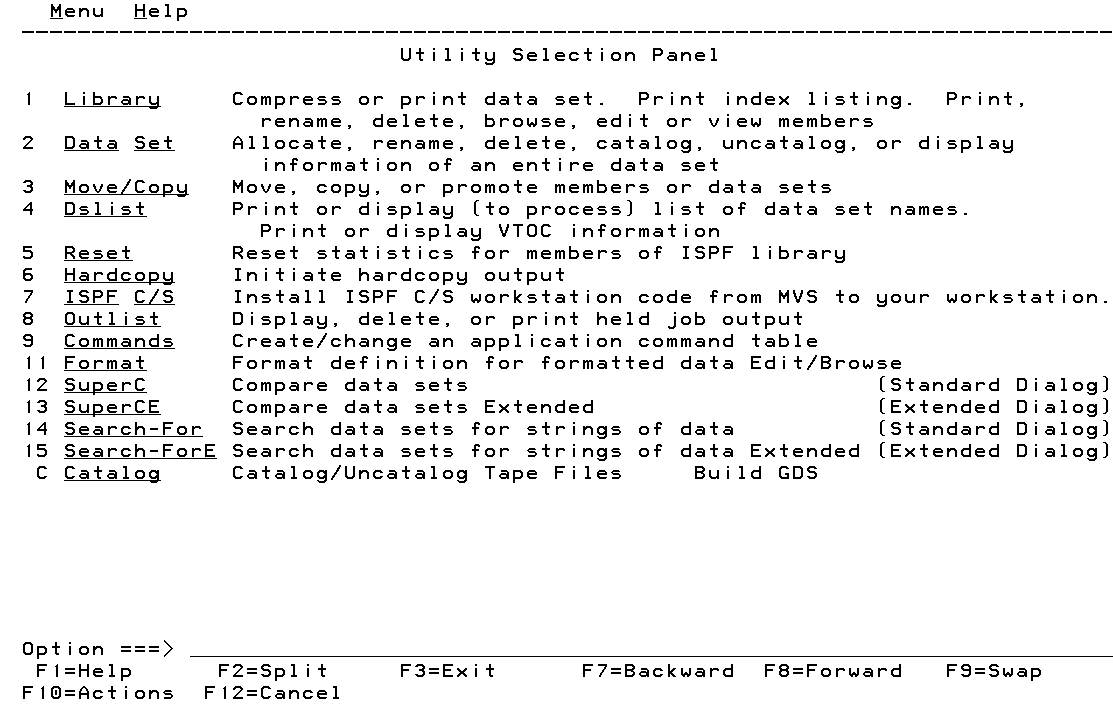
Following is a description of each option.
. Used to compress or print a dataset. Used to print an index listing. Used to print, rename, delete, browse, edit, or view members.
. Used to allocate, rename, delete, catalog, uncatalog, or display information in an entire dataset.
. Used to move, copy, or promote members or datasets.
. Used to print or display (to process) list of dataset names. Used to print or display VTOC information.
. Used to reset statistics for members of ISPF library
. Used to initiate hardcopy output.
. Used to install ISPF C/S workstation codes from MVS to your workstation.
. Used to display, delete, or print-held job output.
. Used to create/change an application command table.
. Used to format definition for formatted data Edit/Browse.
. Used to compare datasets. (Standard Dialog)
. Used to compare datasets and Search for strings. (Extended Dialog)
. Used to search datasets for strings of data. (Standard Dialog)
. Used to search datasets for strings of extended data. (Extended Dialog)
Used to catalog/uncatalog tapes and files.
See Also |