Using the Data Set List Utility
Data Set List Utility is the fourth option on the Utility Selection panel. To access this option, type at the command line and press . The Data Set List Utility panel is displayed.
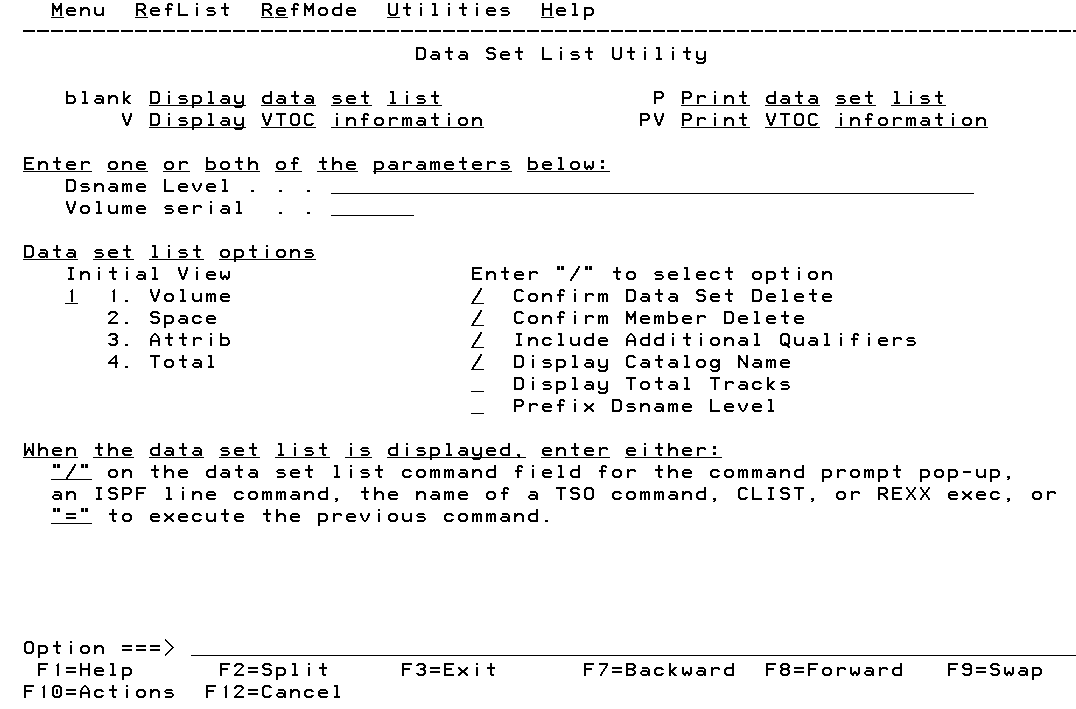
Following is a description of the fields on this panel.
- Dsname Level. Specifies the level or levels of any dataset that you want to list or print. When you specify the Dsname level, you are defining the level qualifiers for the dataset names to be included in the list.
- Volume Serial. Specifies the volume serial whose VTOC is to be used to display or print a list of dataset names or VTOC information. ISPF retains the information you put in this field and displays it the next time you use the panel.
- Volume. Shows a dataset list that contains dataset names and the volumes on which they reside.
- Space. Shows a dataset list that contains dataset names, tracks, percentages used, extents, and devices.
- Attrib. Shows a dataset list that contains dataset names, dataset organizations, record formats, logical record lengths, and block sizes.
- Total. Shows a dataset list that contains all the information displayed by the Volume, Space, and Attributes views, in addition to created, expired, and referred dates.
- Confirm Data Set Delete. Controls whether the Confirm Delete panel appears when you are using the D (delete dataset) line command from the displayed datalist or the TSO Delete command.
- Confirm Member Delete. Controls if the Confirm Delete panel appears when you are using the D (delete ) command for a member in the displayed dataset list.
See Also |