Using the Edit Entry Panel
To access this option, type at the option line and press . The ISPF Edit Entry panel is displayed.
You also have the option of editing the host datasets on your workstation or editing workstation files on the host.
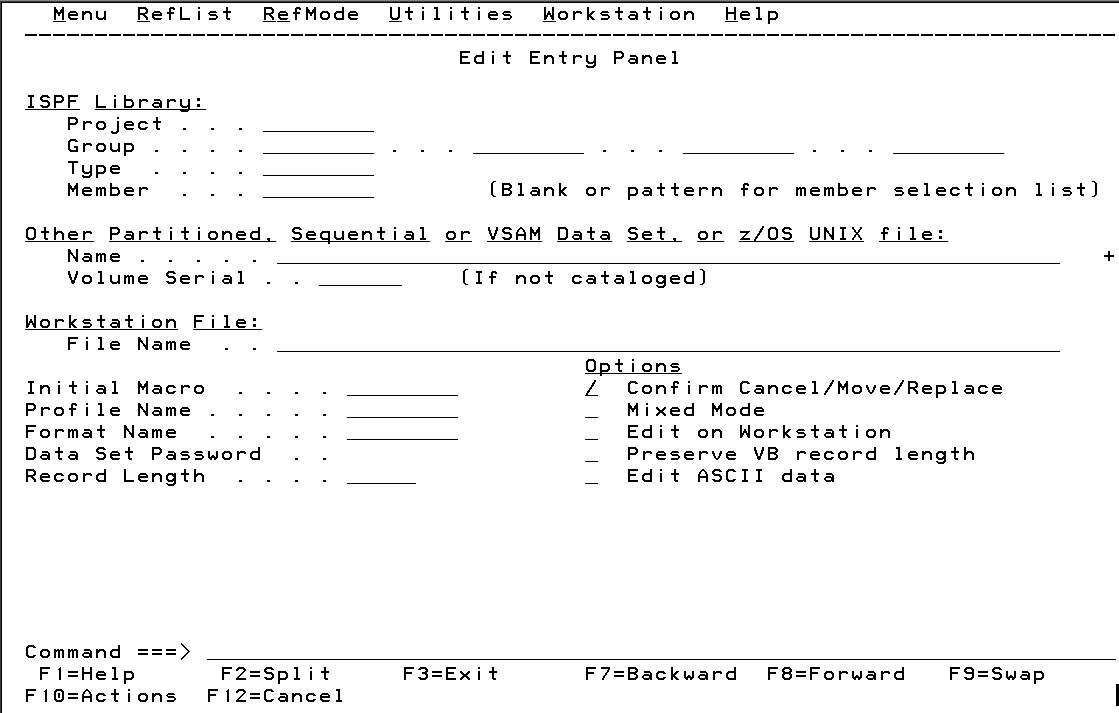
In This Section |
See Also |