Personnel History Menu
The Personnel History Menu is Option 500 on the IRIS Main Menu. This option provides a menu of 18 screens that are used to view personnel history data. This submenu is used to view salary and personnel history data obtained from the Personnel History Information System database. Five years of history and 1 year of current data is maintained.
Personnel History Menu screens are numbered to correspond with the screens in the Current Data Menu. For example, Screen 101, Salary Data, in the Current Data Menu corresponds with Screen 501, Salary Data, in the Personnel History Menu.
Each screen in the Personnel History Menu displays the data elements, PERHIS Red and Record.
The PERHIS Red is the data element used to display a counter identifying personnel history employee records. A new personnel history employee record is added to the database when an accession is processed or a change is made in the organizational structure code (any of the eight levels), POI, or servicing Agency.
To select an option from the Personnel History Menu, follow one of the methods below:
Type the screen number in the Screen field and press . A screen with no data is displayed.
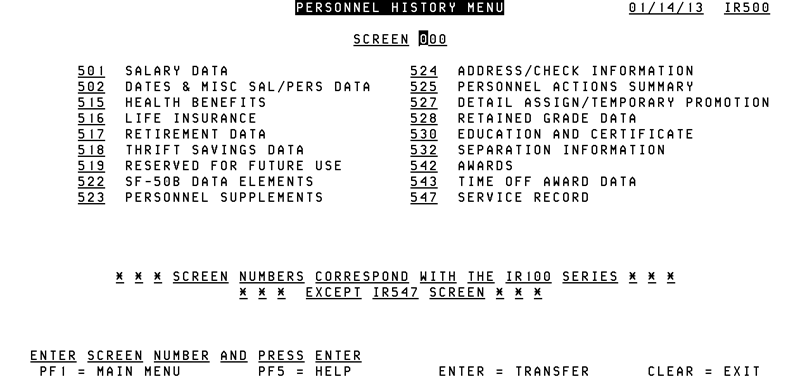
There is a help screen available for the Personnel History Menu. To access the help screen, press on the SSN, Agency, or Screen field of the Personnel History Menu. This help screen provides information on the 500 series submenu and gives instructions for accessing any screen in IRIS.
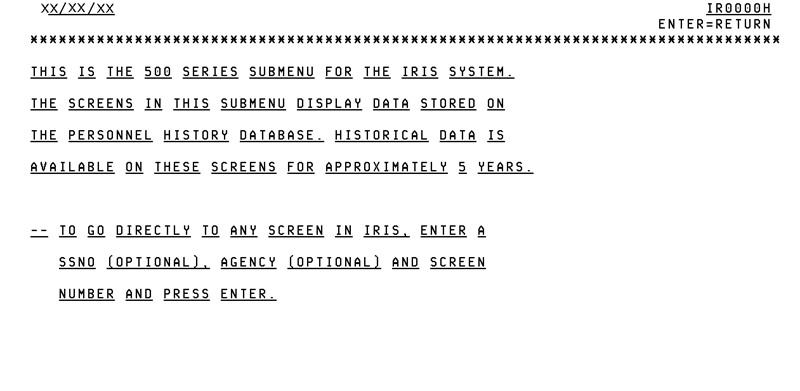
OR
Type the SSN, the AG (Agency) code (optional), and the screen number and press . The screen selected is displayed with the employee's data. This method bypasses the submenu.
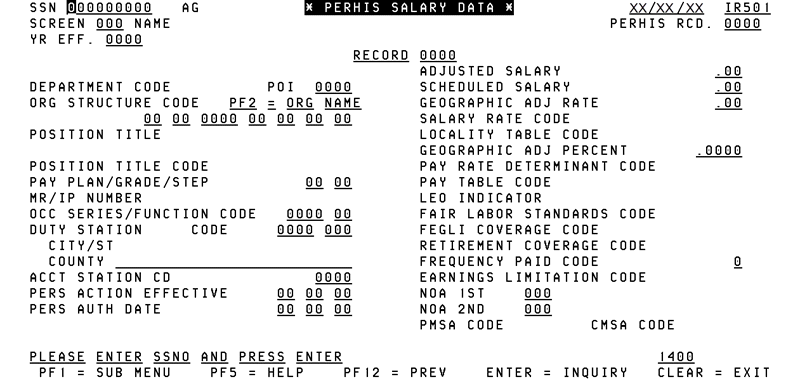
In This Section |