Help Screens
Help screens are available for the IRIS Main Menu, each submenu, and each program within IRIS. Additionally, help screens are provided for each data element on each screen.
There are two help screens on the Main Menu. To display a help screen that provides instructions for accessing a submenu or a specific program, press on the SSN or screen fields.
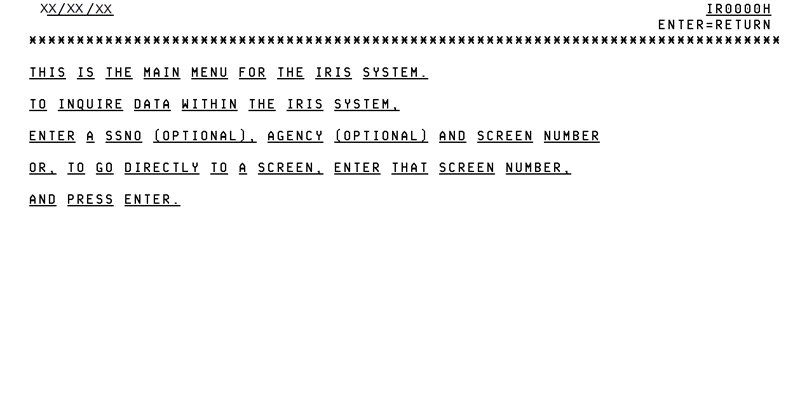
To display a help screen that provides instructions for accessing a submenu press on the submenu number.
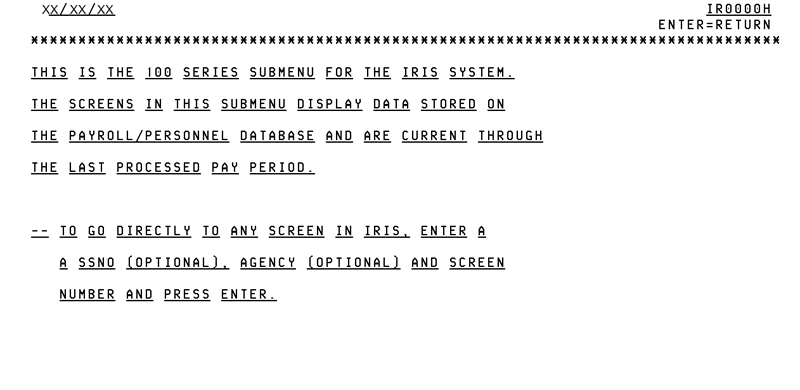
To obtain a help screen for a particular program, position the cursor with the arrow keys on the SSN field and press .
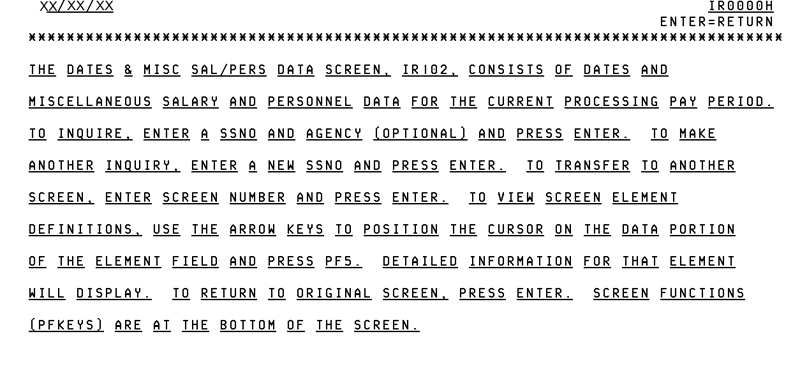
A help screen is displayed that provides a description of the IRIS program screen. Press to return to the original screen.
To obtain a help screen for a data element, position the cursor with the arrow keys on the data portion of the element in question and press .
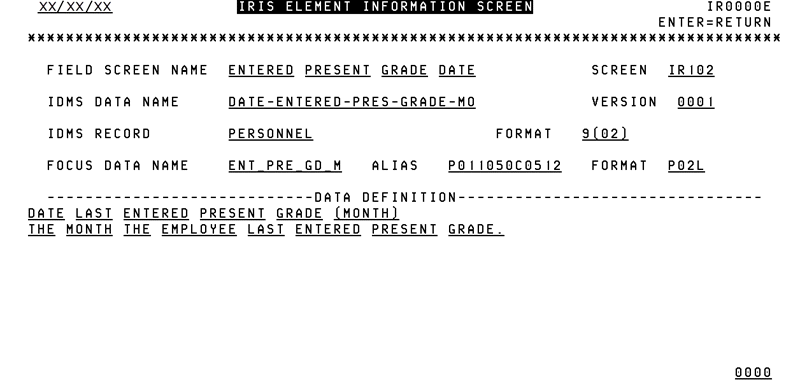
A help screen is displayed providing a description of the data element and/or a list of the valid values for that element. This data is reflected as it appears in the Data Dictionary. Press to return to the original screen. Descriptions of the data element help screen fields are provided below:
Field |
Description/Instruction |
|---|---|
Field Screen Name |
Displays the data element name as it appears on the screen. |
Screen |
Displays the screen number that the data element appears on. |
IDMS Data Name |
Displays the data element name as it is stored in the record on the database. |
Version |
Displays the database version of the data element. |
IDMS Record |
Displays the database record for the applicable data element. |
Format |
Displays the IDMS data format. |
FOCUS Data Name |
Displays the FOCUS name for the data element. |
Alias |
Displays the FOCUS alias for the data element. |
Format |
Displays the FOCUS format. |
Data Definition |
Displays the definition of the data element. If the description of a data element exceeds the space allowed on the Help screen, you should refer to the Glossary. |
See Also |