Personal Information Summary
Addresses
To view/update your address information:
- Select the menu group.
- Select the menu.
- Select the component. The Contact Information page is displayed.
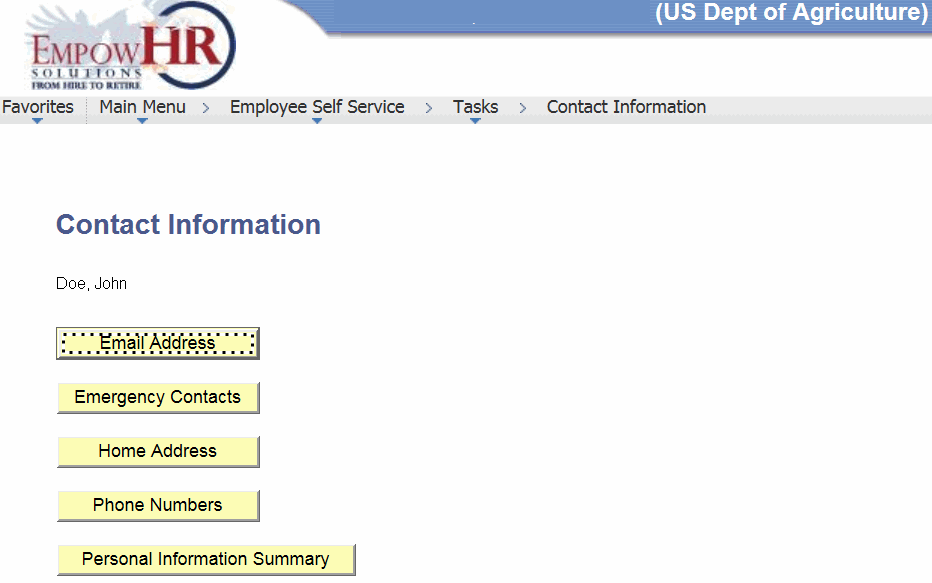
- Click . The Personal Information page is displayed.
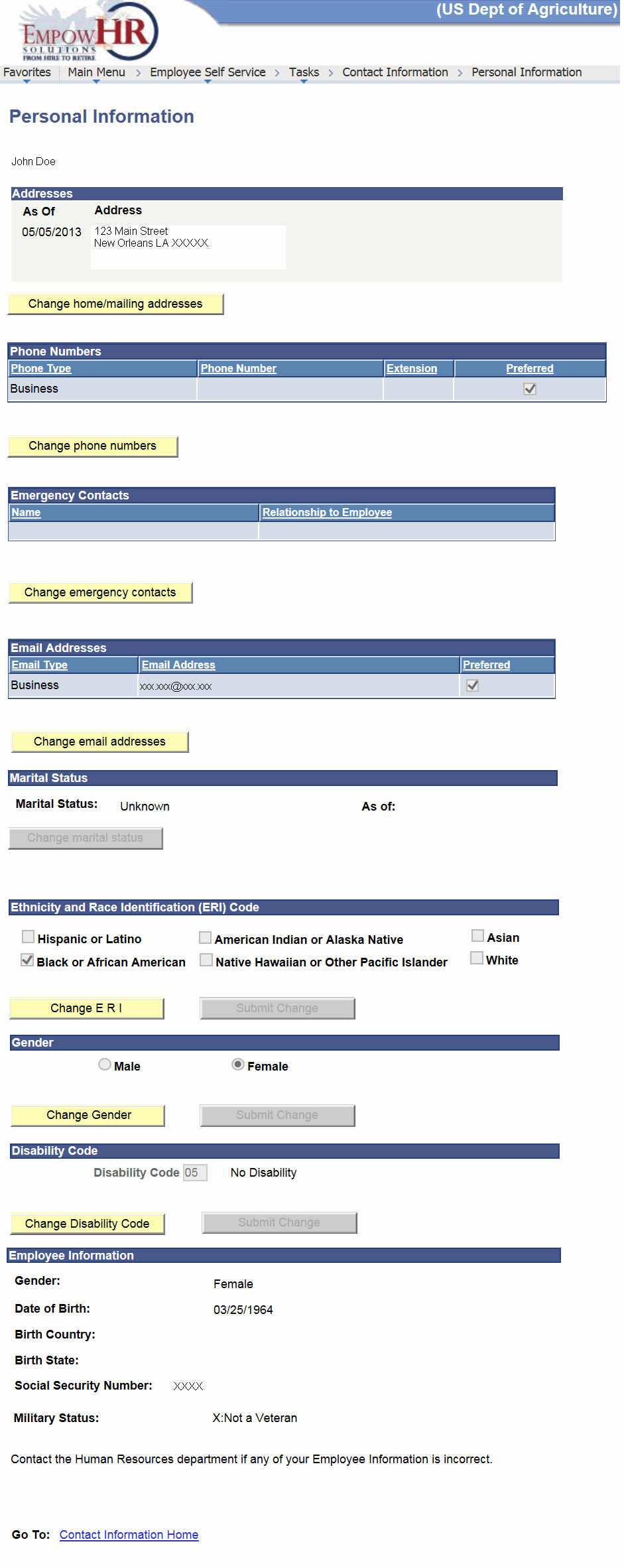
- Verify the information on the page.
- Click the applicable button to update/modify the information, if applicable.
- Complete the fields listed below to update/modify each section of the Personal Information page.
Field
Description/Instruction
Addresses
Description
As Of
Populated with the date that the address was entered for the employee.
Address
Populated with the employee's address.
Phone Numbers
Description/Instruction
Phone Type
Populated with the type of phone number.
Phone Number
Populated with the telephone number.
Extension
Populated with the extension, if applicable.
Preferred
Check this box, if this is the preferred telephone number for the contact.
Emergency Contacts
Description
Name
Populated with the name of the emergency contact.
Relationship to Employee
Populated with the relationship the contact is to the employee.
Email Addresses
Description/Instruction
Email Type
Populated with the type of email address.
Email Address
Populated with the email address.
Preferred
Check this box, if this is preferred email address.
Marital Status
This option is not used.
Ethnicity and Race Identification (ERI) Code
Description/Instruction
Hispanic or Latino
Check this box to identify yourself as Hispanic or Latino.
American Indian or Alaska Native
Check this box to identify yourself as an American Indian or Alaskan Native.
Asian
Check this box to identify yourself as Asian.
Black or African American
Check this box to identify yourself as black or African American.
Native Hawaiian or Other Pacific Islander
Check this box to identify yourself as a native Hawaiian or other Pacific Islander.
White
Check this box to identify yourself as white.
Gender
Instruction
Male
Select this radio button to identify yourself as male.
Female
Select this radio button to identify yourself as female.
Disability Code
Description
Disability Code
Populated with the applicable code.
Employee Information
This option is read only and for HR use only.
- If changes have been made, click .
See Also |