Emergency Contacts
This section explains how to enter an emergency contact.
To enter an emergency contact:
- Select the menu group.
- Select the menu.
- Select the component. The Contact Information page is displayed.
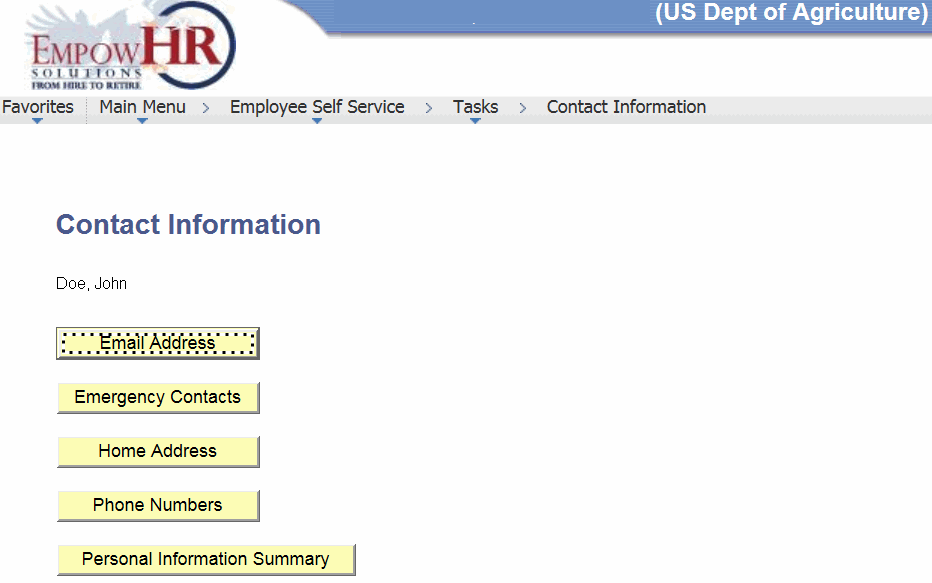
- Click . The Emergency Contacts page is displayed.
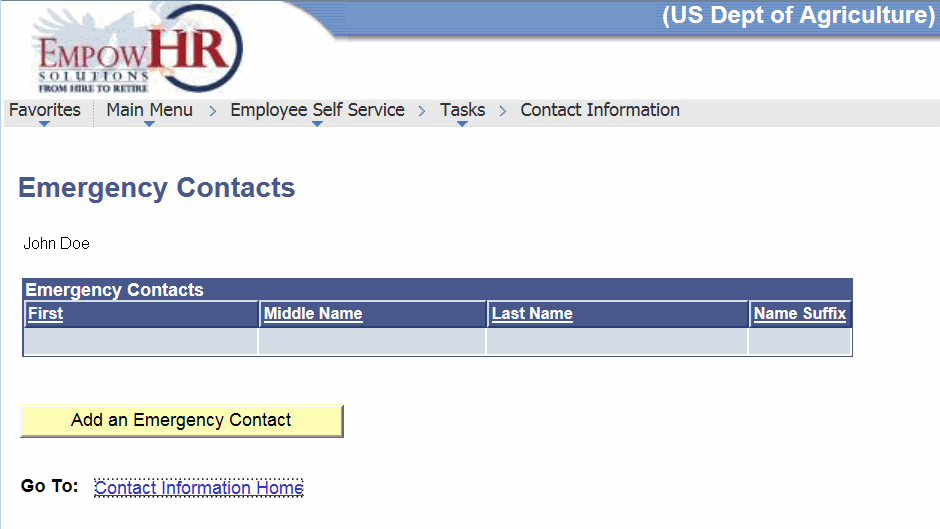
- Click . The Emergency Contacts - Emergency Contact Detail page is displayed.
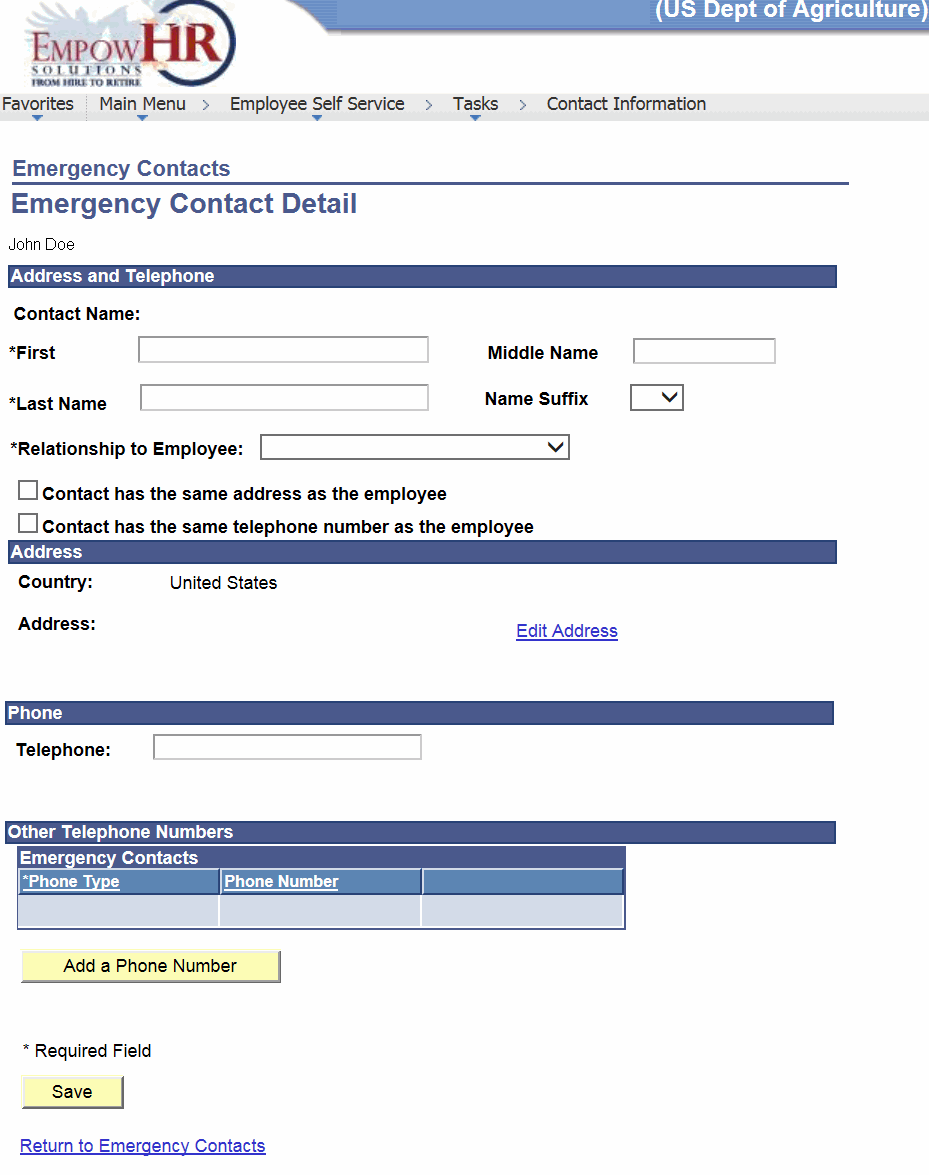
- Complete the fields as follows:
Field
Description/Instruction
Address and Telephone
Contact Name
Instruction
*First
Required field. Enter the first name of the emergency contact.
Middle Name
Enter the middle name of the emergency contact, if applicable.
*Last Name
Required field. Enter the last name of the emergency contact.
Name Suffix
Select the suffix for the name, if applicable, or from the drop-down list.
*Relationship to Employee
Required field. Select the relationship the contact is to the employee from the drop-down list.
Contact has the same address as the employee
Check this box if the contact has the same address as the employee.
Contact has the same telephone number as the employee
Check this box if the contact has the same phone number as the employee.
Address
Description/Instruction
Country
Populated with the employee's country.
Address
Not used.
Phone
Instruction
Telephone
Enter the applicable telephone number of the contact.
Other Telephone Numbers
Emergency Contacts
Instruction
*Phone Type
Required field. Select the applicable telephone number type.
Phone Number
Enter an additional telephone number, if applicable.
- Click .
- Click .
- Click the link. The Contact Information page is displayed.
See Also |