Home Address
This section explains how to enter a Home Address Contact.
To enter a Home Address:
- Select the menu group.
- Select the menu.
- Select the component. The Contact Information page is displayed.
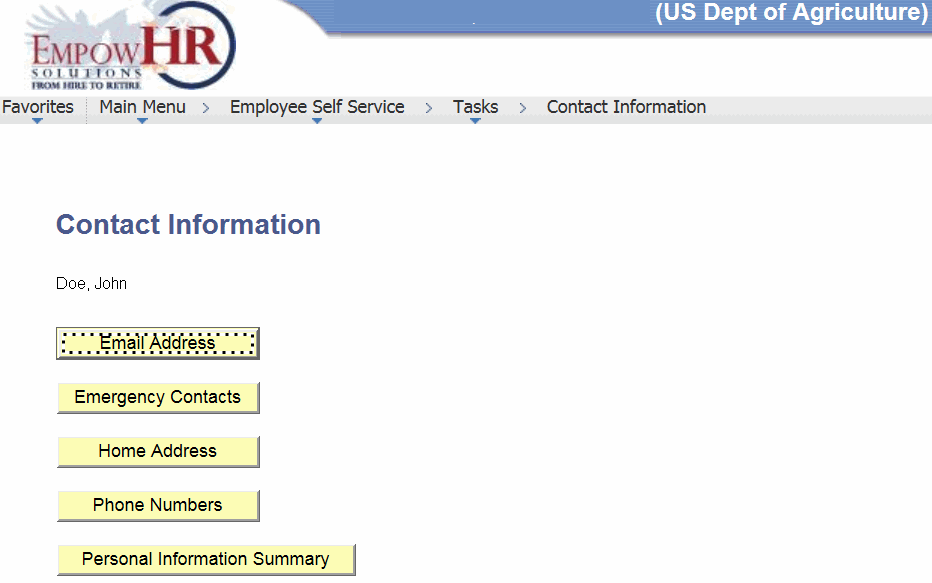
- Click . The Home Address page is displayed.
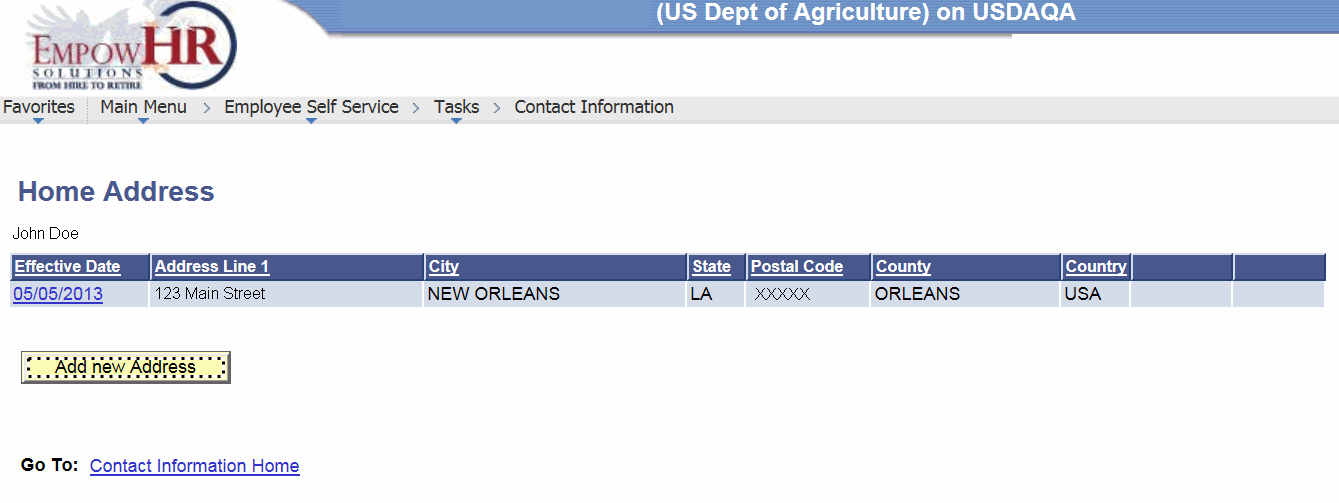
- Click . The Your Home Address - Home Address Detail page is displayed.
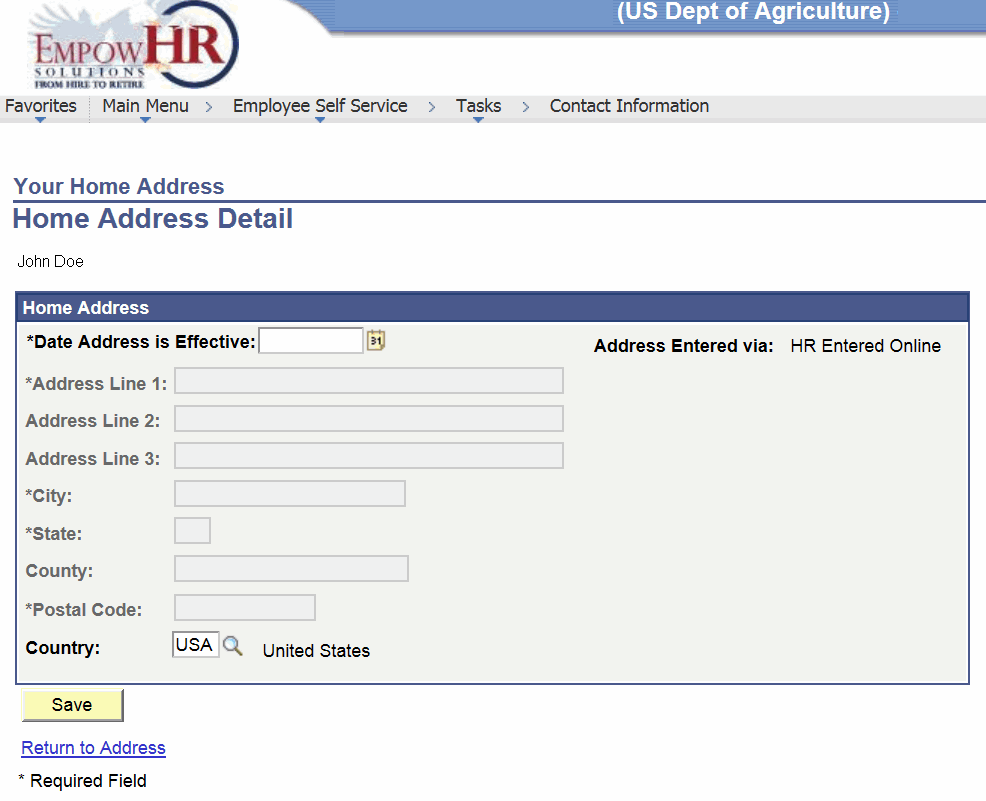
- Complete the fields as follows:
Field
Description/Instruction
Home Address
Description/Instruction
*Date Address is Effective
Required field. Enter the date the address is effective or select a date from the calendar icon.
Address Entered via
Populated with the method used to enter the employee's address (i.e., EmpowHR).
*Address Line 1
Required field. Enter the home address.
Address Line 2
Enter the second line of the home address, if applicable.
Address Line 3
Enter the third line of the home address, if applicable.
*City
Required field. Enter the city of the home address.
*State
Required field. Enter the State of the home address.
County
Enter the county of the home address.
*Postal Code
Required field. Enter the ZIP Code of the city.
Country
Defaults to . Change by selecting data from the search icon.
- Click .
- Click .
- Click the link. The Contact Information page is displayed.
See Also |