Education
To Enter Education Data:
- Select the menu group.
- Select the menu.
- Select the component. The Education page is displayed.
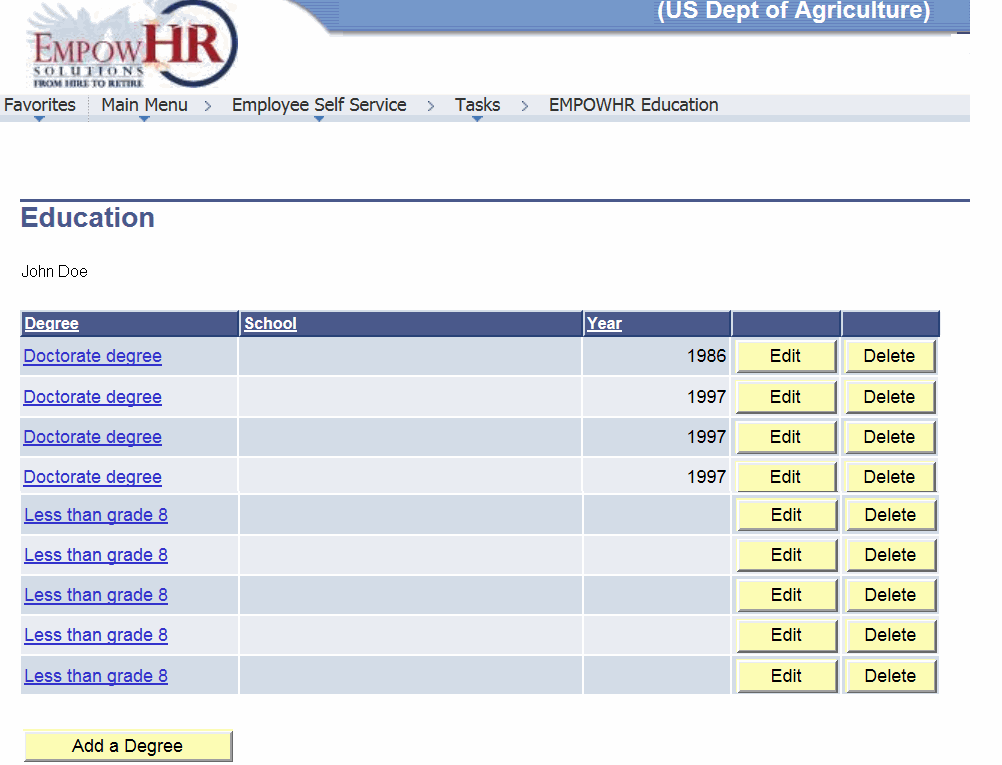
- Click . The Education Detail page is displayed.
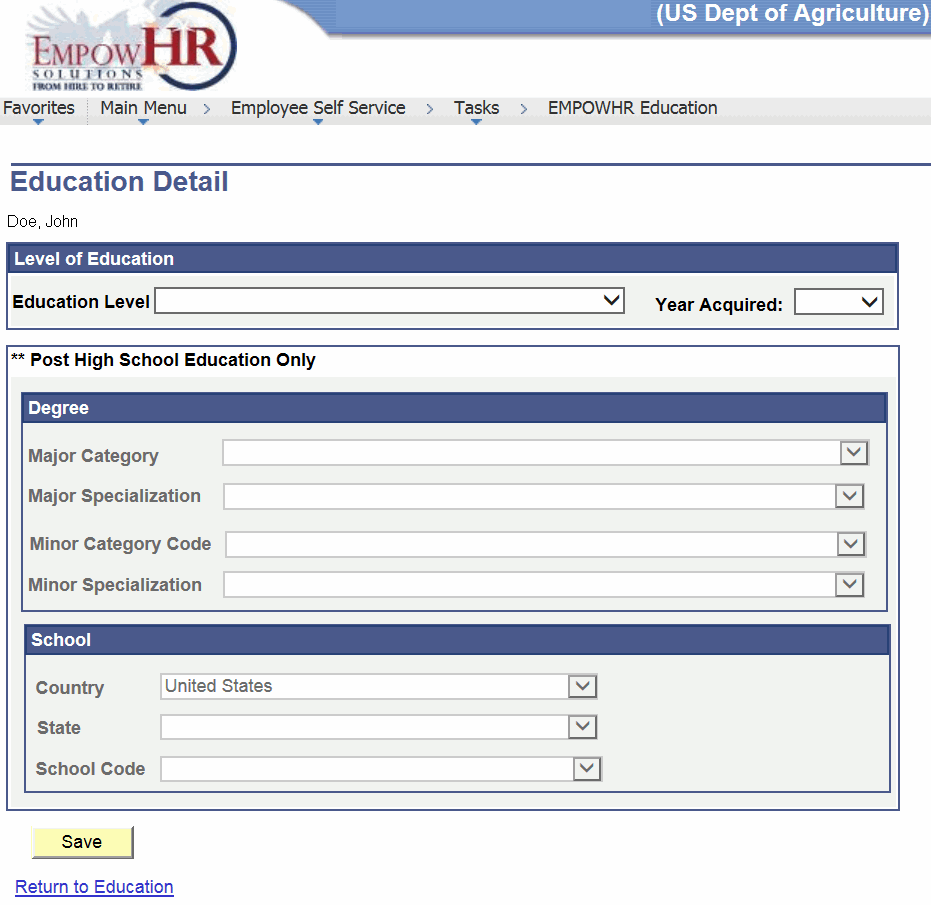
- Complete the fields as follows:
Field
Description/Instruction
Level of Education
Description/Instruction
Education Level
Identifies the employee’s highest level of education based on the number of years of formal schooling and/or academic degrees or certificates. Select the applicable data from the drop-down list.
Year Acquired
Select the applicable year from the drop-down list. This field is used to identify the calendar year during which the employee received the degree or certificate shown for the education level.
**Post High School Education Only
Degree
Description/Instruction
Major Category
Select the applicable education major from the drop-down list. The Education Major field identifies the employee’s major field of study beyond high school.
Major Specialization
Select the applicable specialization from the drop-down list.
Minor Category Code
Select the applicable minor area of study from the drop-down list. This field identifies the employee’s minor field of study beyond high school.
Minor Specialization
Select the applicable minor specialization from the drop-down list.
School
Description/Instruction
Country
Defaults to . To change the data select from the drop-down list.
State
Select the applicable State/province from the drop-down list.
School Code
Select the applicable school code from the drop-down list.
- Click . The Save Confirmation popup appears.
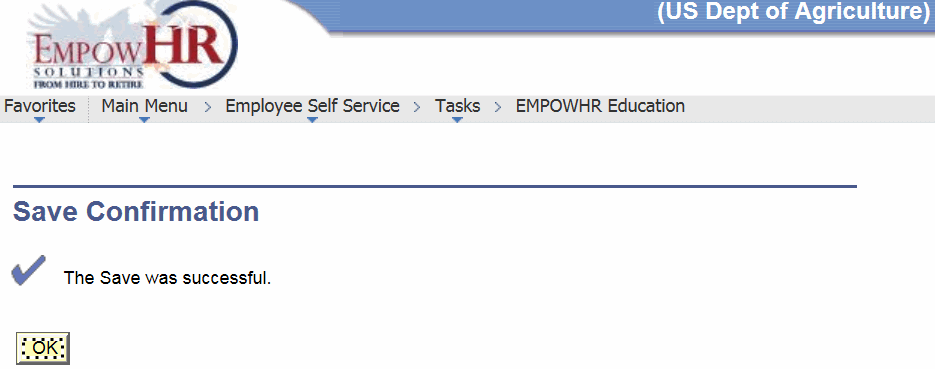
- Click . The Education page is displayed with the new information added.
See Also |