New Enrollee SF 2809 Part A
The SF 2809 Part A is used to establish enrollment of a child of a current employee, enrollment of a separated employee, or initial enrollment of former spouse of current employee.
To Establish a New Enrollment:
- On the DPRS main menu, enter the enrollee's SSN.
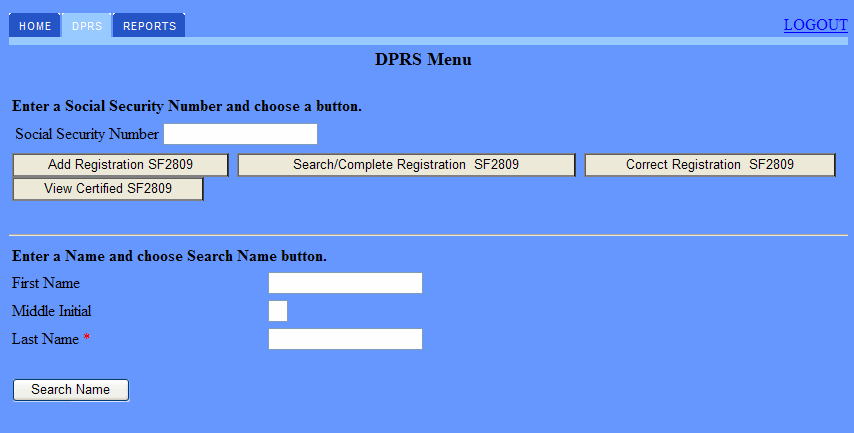
- Select the button. The SF2809 Part A page is displayed.
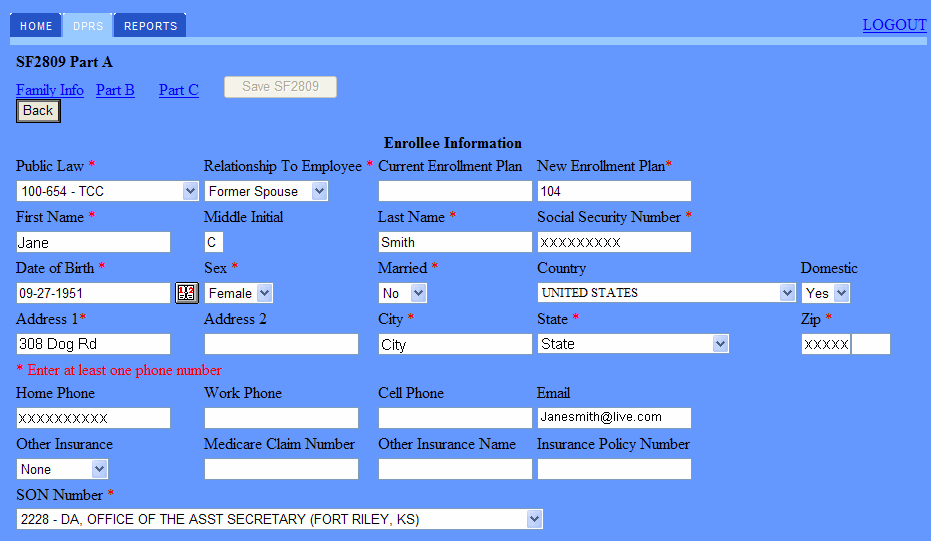
- Complete Part A - Enrollee Information fields as follows:
- After completing the fields, select the button.
OR
Select another part or link of the enrollment pages, and the record will automatically be saved.
See Also |