Log in to DPRW
The personnel list and contact information on the FEHB DPRS program page have been updated.
To establish enrollments into DPRW, the following steps are required:
To Log in to DPRW:
- Connect to the NFC Home page.
- Go to the MyNFC drop-down menu. Select Insurance Services Clients.
- Select the DPRW icon on the Launch an Application menu. The DPRW Warning page is displayed.
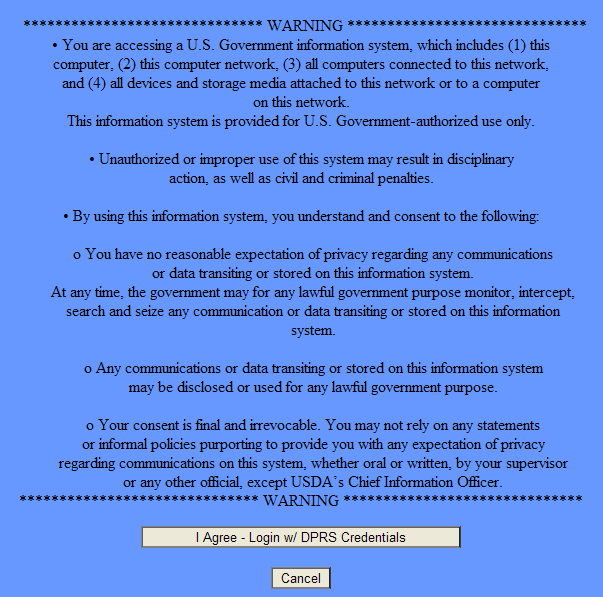
- Read the warning and select the button. The DPRS Login page is displayed.
OR
Select the button to return to the Internet.
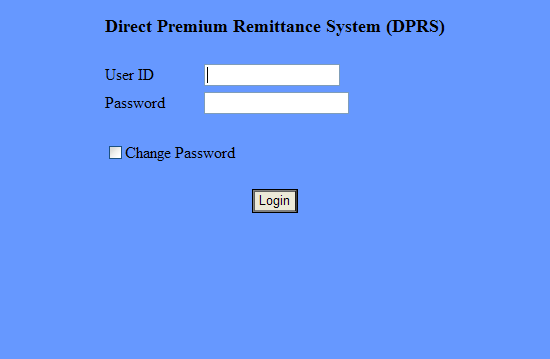
- Complete the fields as follows:
- Select the button. The FEHB DPRS program page is displayed.

- Select the tab.
OR
Select the button. This will automatically bring you to the DPRS menu page.
DPRW consists of three tabs: , , and .
- The tab contains applicable laws, guidance, and contact information.
- The tab is used to add new enrollments, search and complete existing enrollments, and correct enrollments that have not been processed in the nightly batch job or to view certified records that have been processed to the DPRS mainframe.
- The tab displays links to DPRS reports.
See Also |