Change Password
To Change Your Password:
- At the Login to DPRS page, enter your User ID and Password.
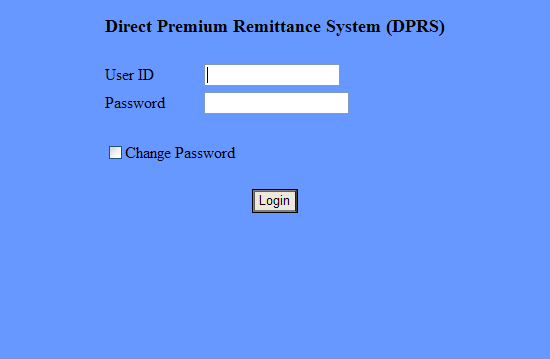
- Select the box. You may change your password at any time.
- Select the button. The fields necessary to change your password are displayed.
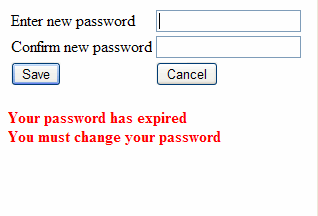
- Complete the fields as follows to change a password:
- Select the button.
Once is selected, the Password Changed popup appears as confirmation that your password successfully updated.
OR
If the passwords do not match, an error message will appear .
See Also |