DPRS Menu
The DPRS Menu generates new enrollees, searches/completes a new enrollee's registration, and makes corrections to a new enrollee's registration before the enrollment is processed or generated.
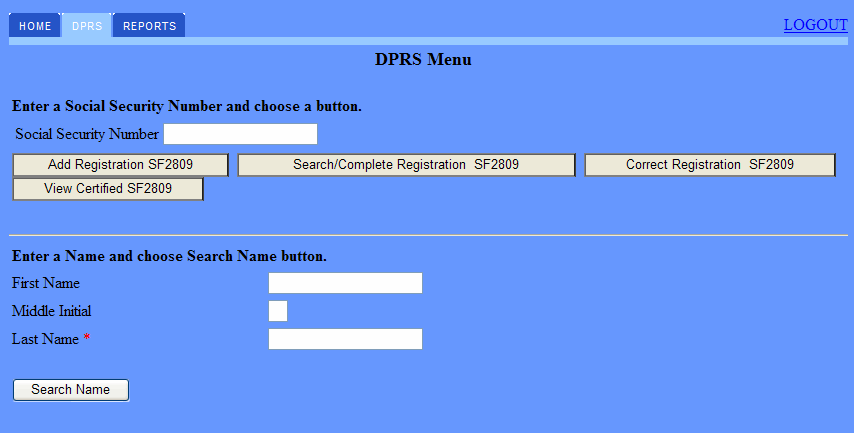
To Establish New Enrollments in DPRS:
- Enter the Social Security Number.
- Select one of the following buttons:
OR
If the enrollee has been certified and is in the DPRS mainframe, enter the enrollee's last name.
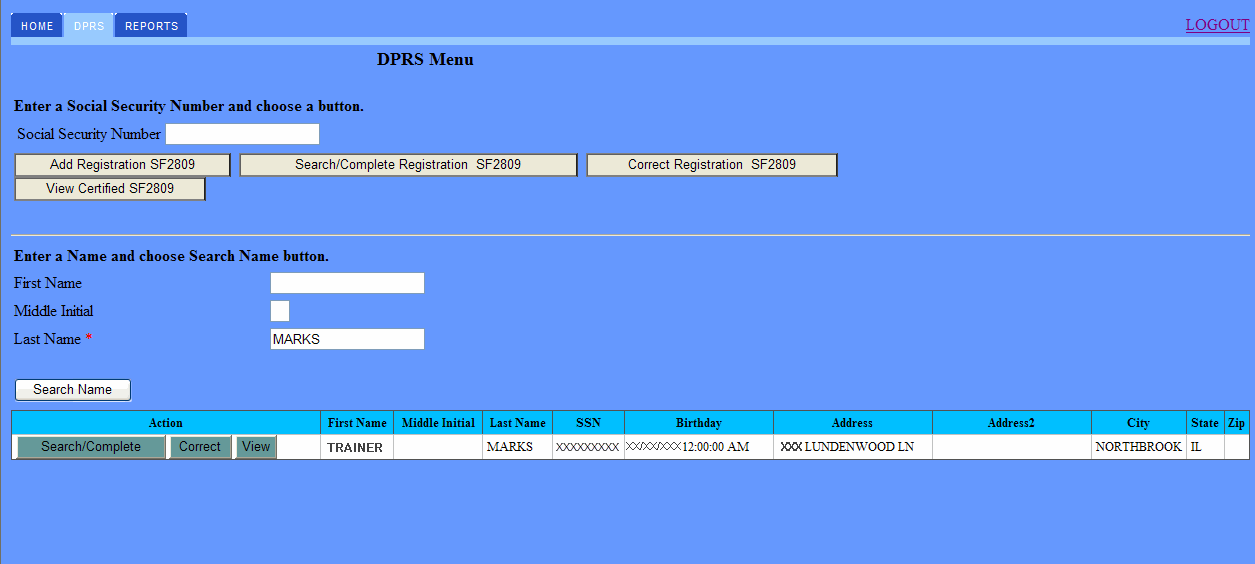
- Select the button. A name or list of names is returned from the DPRS mainframe for the user to select. Each unique record (First Name, Middle Initial, Last Name, SSN, Birthday, Address, City, State, and ZIP Code) for the enrollee will be displayed.
- Select the button to update/complete the enrollee's information. If the enrollee has been certified, a message will appear, .
OR
Select the button to updated any information on the enrollee's initial enrollment. If the enrollee has been certified, a message will appear, .
OR
Select the button to review the initial enrollment information. If the enrollee has been certified, a message will appear, .
See Also |