Correcting Registration in DPRW
The following information is provided for Agencies to make corrections. If the initial SF 2809 or SF 2810 is incorrectly prepared in DPRW and has not been certified, Agencies must go to the correct registration to make the appropriate correction and certify.
To Correct Registration in DPRW:
- On the DPRS Main Menu, enter the enrollee's Social Security Number.
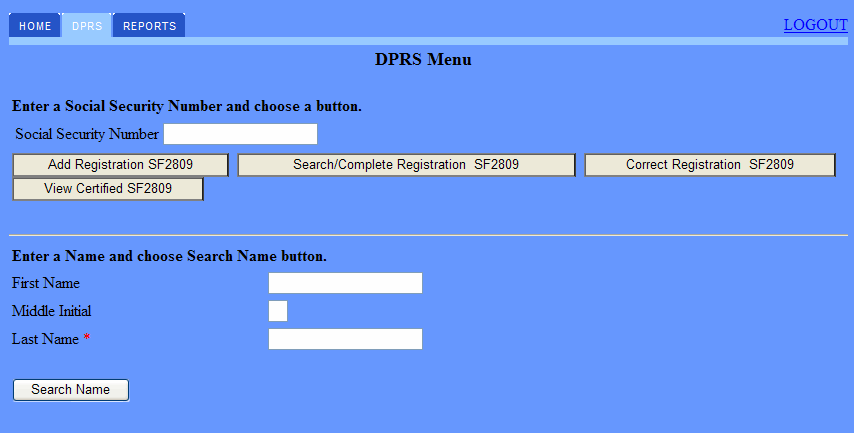
- Select the button. The SF2809 Part A, Enrollee Information page is displayed. Only a certified official can modify the registration.
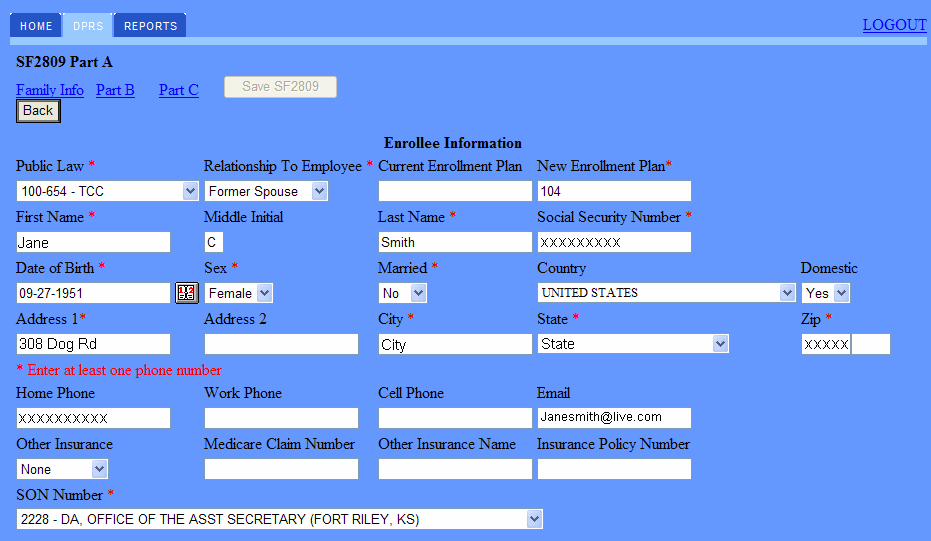
- Correct each individual SF2809 page (Part A, B, C, and Family Information) of the registration as applicable.
- Once the fields are corrected, select the or button on each individual SF 2809 page.
See Also |