Completing an Incomplete SF 2809 Report in DPRW
When the user selects the option on any of the DPRW pages (see an example of the DPRS Incomplete SF 2809 Report), a reports menu page will be displayed providing a category for the incomplete SF 2809 report to be selected.
The Incomplete SF2809 Report will provide a list of individuals that are missing information to complete the registration (SSN, First Name, Last Name, Home Phone, Email, Updated By, and Date of Last Update). The report offers the option to complete or delete the individual's SF 2809. The Agencies may run this report at any time.
To Review a Report in DPRW:
- Select the tab. The Reports page is displayed.
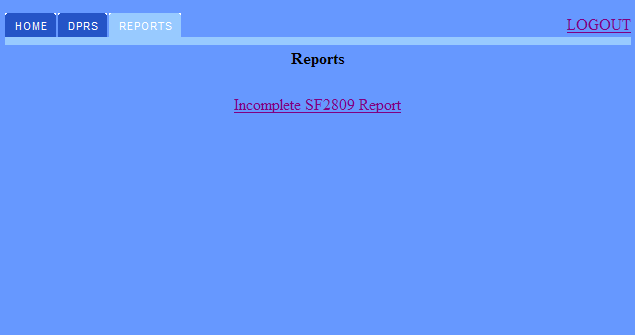
- Select the link. The Incomplete SF2809 Report page is displayed.
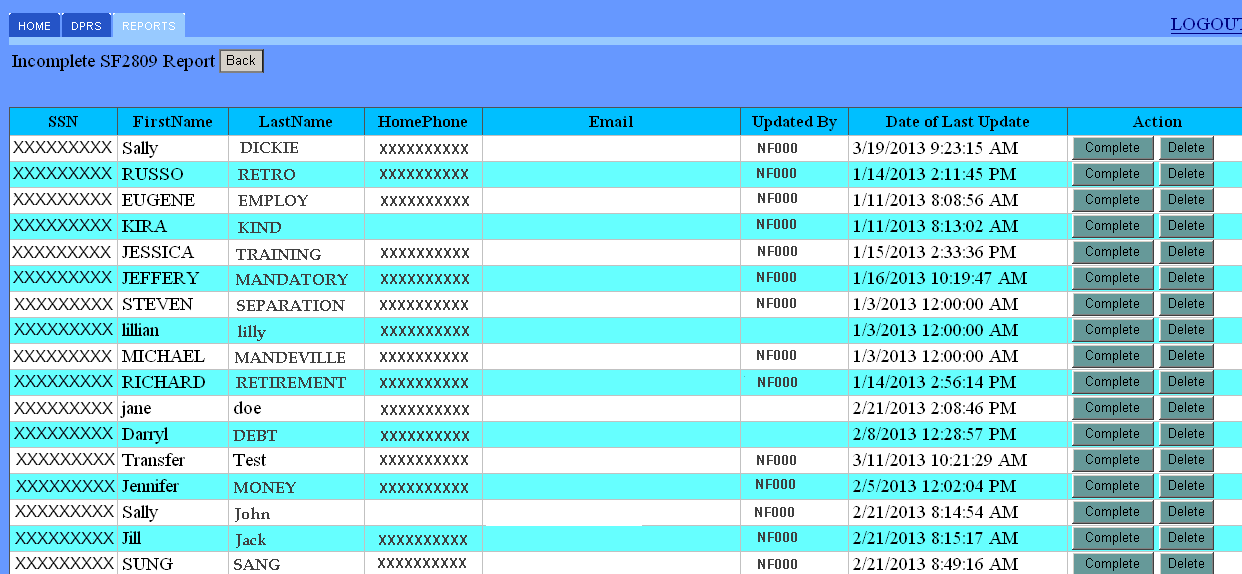
- Select the button to update the record and complete the registration.
OR
Select the button if the enrollee needs to be removed from DPRW.
- To exit the report, select the applicable DPRW page.
OR
Select the button on the Incomplete SF2809 Report page.
See Also |