Deleting a Carrier ID Record
The Delete function allows users to delete carrier ID records.
To Delete a Carrier ID Record:
- Select the tab at the top of the CLER Main Menu.
- Select the option. The Carrier Identifiers page is displayed.
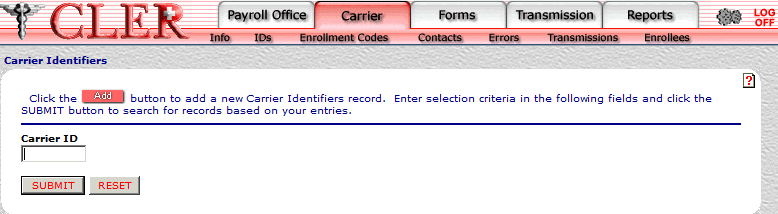
- Complete the field as follows:
Field
Instruction/Description
Carrier ID
Required, alphanumeric, 7 positions
Enter the carrier identification code assigned by NFC’s CLER Operations and Reconciliation Unit.
- Click . The Carrier Identifiers Search Results page is displayed.
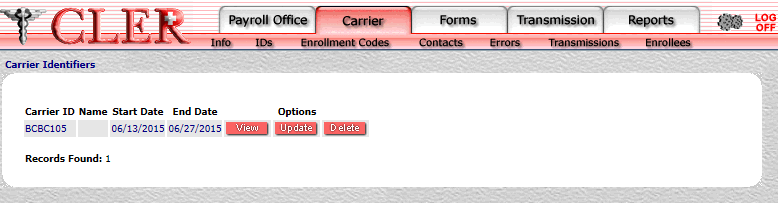
Field
Instruction/Description
Carrier ID
System generated
Displays the carrier identification code assigned by NFC's CLER Operations and Reconciliation Unit.
Name
System generated
Displays the name of the carrier.
Start Date
System generated
Displays the first date (MMDDYYYY) the carrier plan will be valid. If the date is not known, 01/01/2001 is displayed.
End Date
System generated
Displays the last date (MMDDYYYY) the carrier plan will be valid. If the date is not known, 12/31/9999 is displayed.
- Click next to the applicable record. A pop up message is displayed asking the user to approve the deletion.
- Click to delete the record and close the pop up.
See Also |