Viewing Carrier Transmissions Records
The option on the Carrier Main page allows users to view information about each transmission file submitted by a carrier by processing year and quarter. An Agency should view a carrier's transmission records before trying to resolve that carrier's enrollment record discrepancies. This will ensure an Agency that they have access to the most current data from the carrier.
To View a Carrier Transmissions Record:
- On the CLER Main Page, select the tab, then select . The Carrier Transmissions page is displayed.
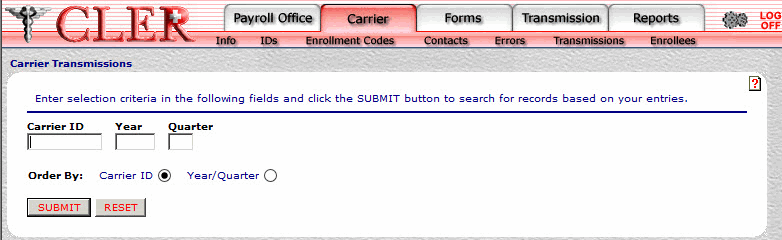
- Complete the following fields on the Carrier Transmissions page:
Order By
- Select the button to confirm all data entered. The Carrier Transmissions Search Results page is displayed.
OR
Select the button to clear all data entered.
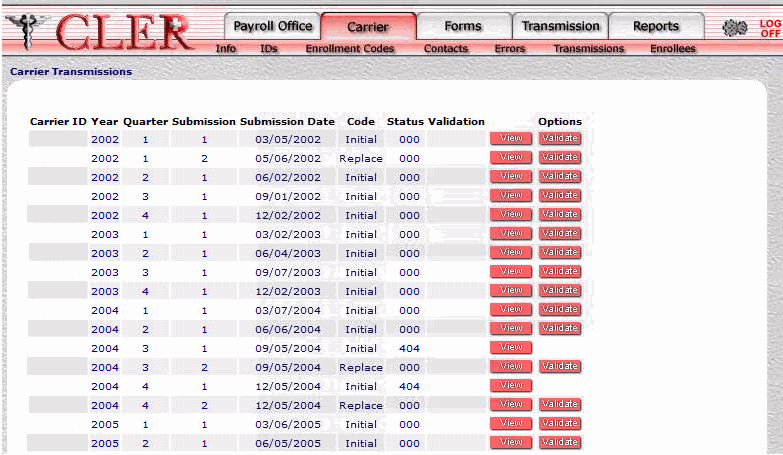
The data on the Carrier Transmissions view page is categorized into the following fields:
- Select the button next to the applicable record. The Carrier Transmissions View page is displayed.
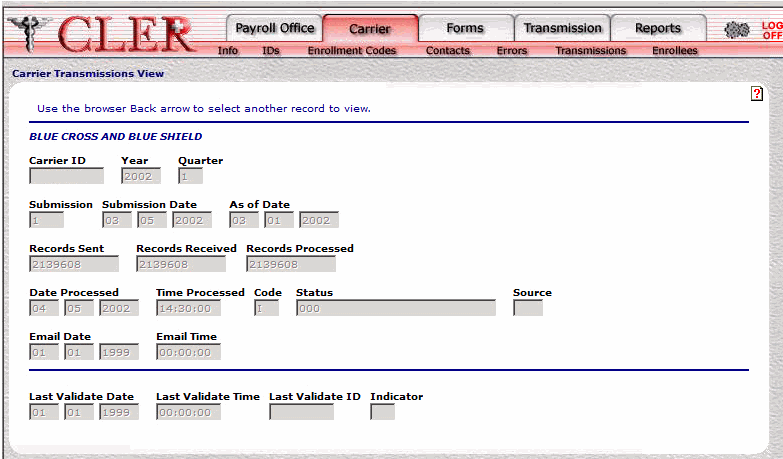
The data on the Carrier Transmissions View page is categorized into the following fields:
See Also |