Activating or Inactivating a Payroll Office Contact Record
The Activate/Inactivate function allows users to activate or inactivate payroll office contact records.
To Activate or Inactivate a Payroll Office Contact Record:
- Select the tab on the CLER Main Menu.
- Select on the Payroll Office tab. The Contacts Main Page is displayed with the Payroll Office Contacts and Personnel Office Contacts options.
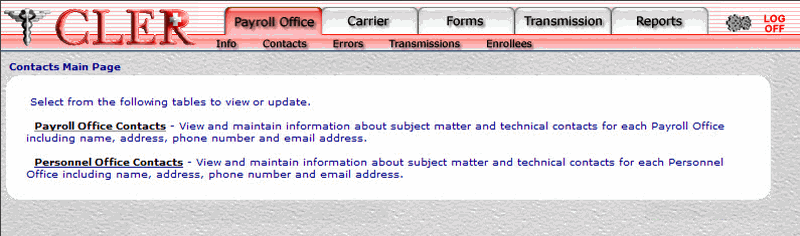
- Select on the Contacts Main Page. The Payroll Office Contacts Page is displayed.
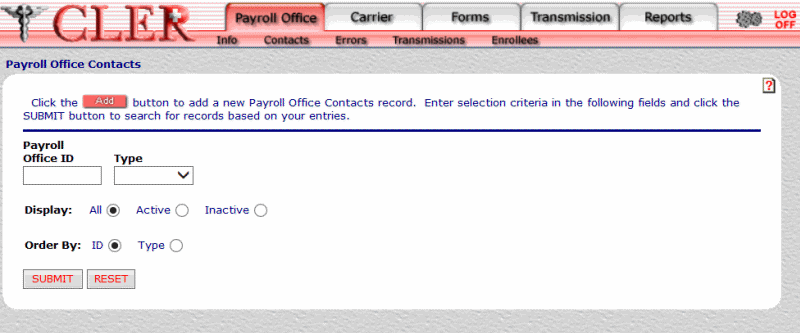
- Complete the following fields on the Payroll Office Contacts page and select the button to confirm all data entered:
OR
Select to clear all data entered.
The Payroll Office Contacts search results page is displayed.
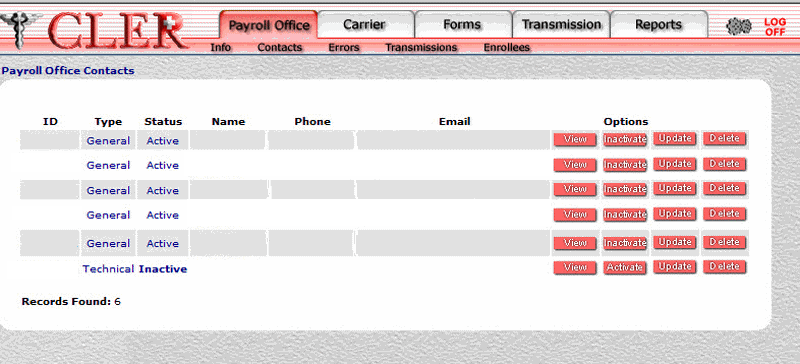
The data on the Payroll Office Contacts search results page is categorized into the following fields:
- Select the button to activate an inactive record. A popup appears to confirm the record has been activated.
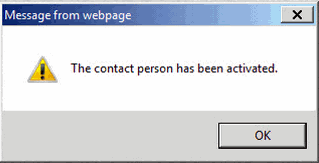
- Select the button to close the popup and return to the Payroll Office Contacts search results page.
- Select the button to inactivate an activated record. A popup appears to confirm the record has been inactivated.
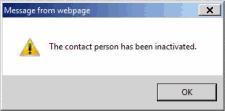
- Select the button to close the popup and return to the Payroll Office Contacts search results page.
See Also |