Earnings by Pay Period
Earnings by Pay Period is Option 2 on the Funds Control System - Salaries and Benefits screen. This option provides a complete employee earnings report by account code for each pay period and budget object class. This report can be retrieved by name or SSN of employees within the specified organization.
To Select This Option:
- Type or at the prompt on the Funds Control System - Salaries and Benefits screen.
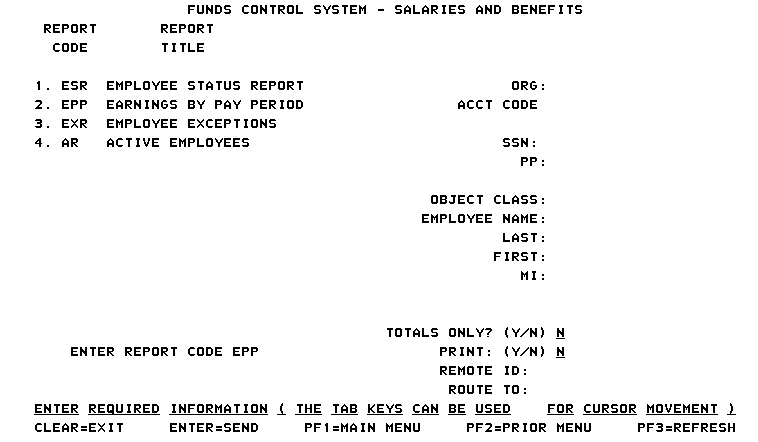
- Complete the fields as follows:
Field
Description/Instruction
Org:
Type organization code.
Acct Code:
Type the accounting code. Only a single accounting code can be queried and it must be a full accounting code; no wild card. If left blank, all accounting codes will be displayed.
SSN:
Type the SSN to retrieve the record of a single employee. Note: Separated or transferred employees must be inquired by SSN.
PP:
Type the single pay period for the Org. Single pay period data will not be retrieved when the report request is for a single SSN.
Object Class:
Type the object class. If this field is left blank, all of the applicable payroll object classes will be retrieved.
Employee Name:
Not applicable.
Last:
Type all or part of the last name. If part of the last name is entered, an employee list is displayed. Type next to the name. Press .
First:
Type the first name.
MI:
Type the middle initial.
Totals Only? (Y/N)
Type , if a total is required for Org or Object Class. The system defaults to .
Print:
Defaults to (yes) to remote print.
Remote ID:
Type the data to identify who requested the report (e.g., name, bin number).
Route To:
Type the data to identify who requested the report (e.g., name, bin number).
- Press . The Earnings by Pay Period Report screen is displayed
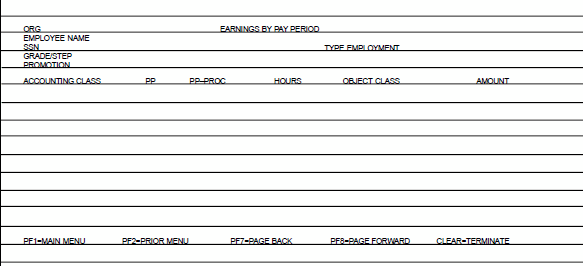
The output report is displayed showing the following fields:
Field |
Description/Instruction |
|---|---|
ORG |
System generated. |
Earnings By Pay Period |
System generated. |
Employee Name |
System generated. |
SSN |
System generated. |
Type Employment |
System generated. |
Grade/Step |
System generated. |
Promotion |
System generated. |
Accounting Class |
Accounting code that payroll was processed against for a pay period is displayed. |
PP |
Pay period covered is displayed. |
PP-Proc |
Pay period processed is displayed. |
Hours |
Hours processed on the T&A is displayed. |
Object Class |
Salary and benefit object classes for payroll costs processed for each individual are displayed. |
Amount |
Total actual payroll amount processed for each object class is displayed. Subtotals are provided at the accounting level and for each pay period. |
See Also |