Active Employees
Active Employees is Option 4 on the Funds Control System - Salaries and Benefits screen. This option provides a complete list of employees on the Payroll/Personnel System database.
To Select This Option:
- Type or at the prompt on the Funds Control System - Salaries and Benefits Menu screen.
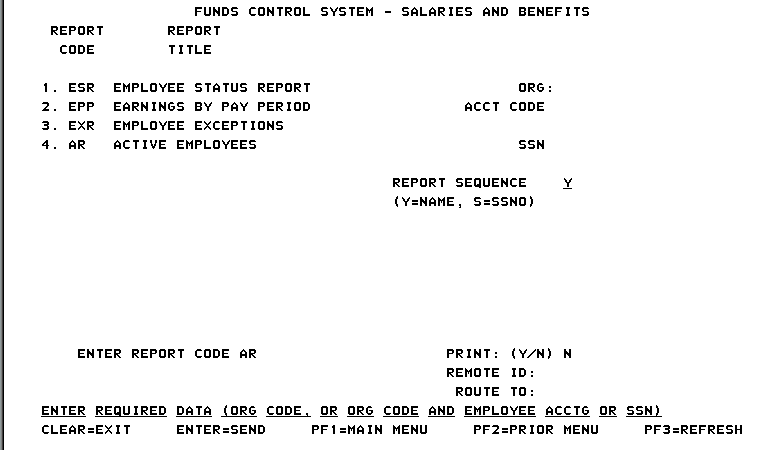
- Complete the fields as follows:
Field
Instruction
ORG:
Type the organization.
Acct Code
Type the complete accounting code.
SSN
Type the individual’s SSN without spaces or dashes. Press
- Press . The Active Employee Report screen is displayed.
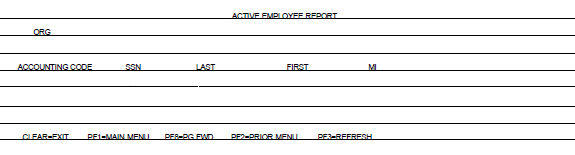
The output report is displayed showing the following fields:
Field |
Description/Instruction |
|---|---|
Accounting Code |
Accounting code stored in the Payroll/Personnel System database for the employee(s) is displayed. |
SSN |
Employee’s SSN is displayed. |
Last |
Employee’s last name is displayed |
First |
Employee’s first name is displayed. |
MI |
Employee’s middle initial is displayed. |
See Also |