Updating a System Code Record
The Update function allows users to update system code records.
To Update a System Code Record:
- Click the button at the top of the CLER Main Menu. The Maintenance Main Page is displayed.
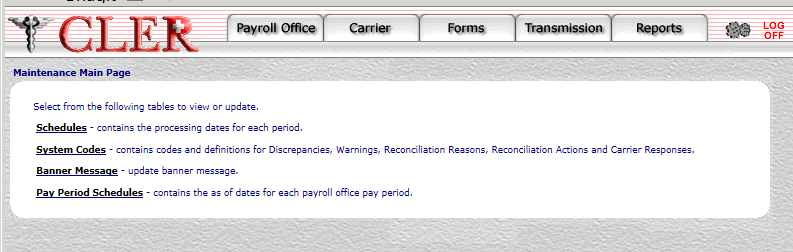
- Select the option. The System Codes page is displayed.
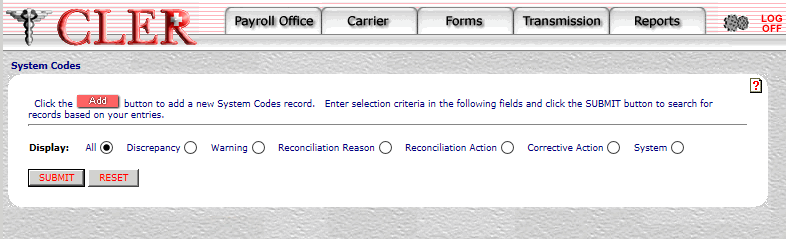
- Complete the field as follows:
Field
Instruction
Display
Optional, default
Defaults to the display option. Allows users to display search results by the options listed below. To choose another display option, select the radio button next to one of the following options:
- Displays all codes.
- Displays all discrepancy codes.
- Displays all warning codes.
- Displays all reconciliation reason codes.
- Displays all reconciliation action codes.
- Displays all corrective action response codes.
- Displays all system codes.
- Click . The System Codes Results page is displayed.
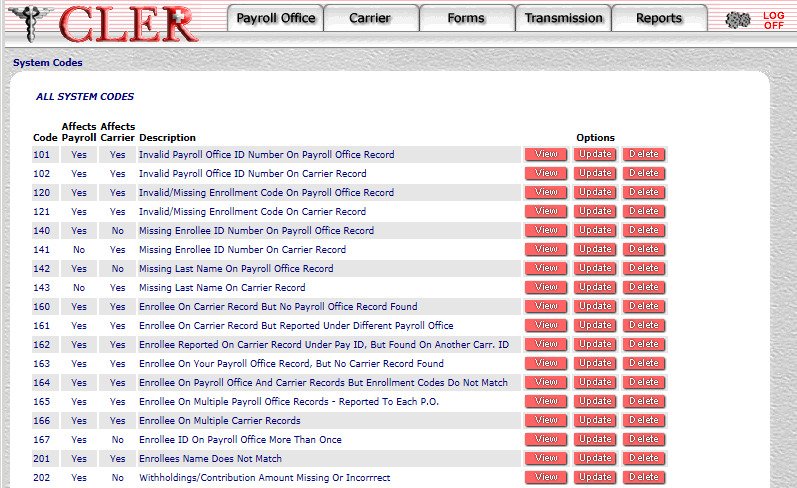
Field
Description
Code
System generated
Displays the code number. For lists and descriptions of valid codes, see CLER Reference Tables.
Affects Payroll
System generated
Populated by value or . Indicates whether or not the code affects the payroll office.
Affects Carrier
System generated
Populated by value or . Indicates whether or not the code affects the carrier.
Description
System generated
Displays the descriptive text that corresponds to the code.
- Click next to the applicable record. The System Codes Update page is displayed.
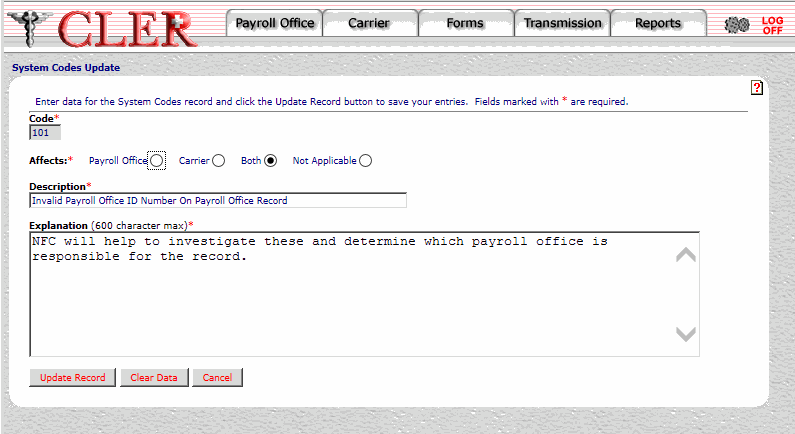
- Complete the fields as follows:
Field
Instruction
Code*
Required, alphanumeric, 3 positions
Enter the code number. The valid codes numbers are as follows:
- Discrepancy codes
- Warning codes
- Payroll office system codes
- Carrier system codes
- Reconciliation reason codes
- Reconciliation action codes
- Carrier corrective action response codes
Affects*
Required
Select the radio button next to one of the following values:
- indicates the code affects the payroll office only.
- indicates the code affects the carrier only.
- indicates the code affects the payroll office and carrier.
- indicates the code affects neither the payroll office nor carrier.
Description*
Required, alphanumeric, 80 positions maximum
Enter the descriptive text that will appear on the enrollment record.
Explanation
Required, alphanumeric, 600 positions maximum
Enter the detailed explanation of the code.
- Click . If no errors occur, a pop up message is displayed to confirm the record has been updated.
- Click to close the pop up.
See Also |