Advanced Schedules
Advanced schedules allow employees to utilize features, such as scheduling regular days off and setting temporary schedules. The timekeeper must add and submit advanced schedules for employees. Advanced schedules must be approved or denied by a supervisor. Employees have read-only access to viewing advanced schedules.
Advanced schedules may be set as permanent or temporary. A permanent schedule is an employee's regular day-to-day schedule. A temporary schedule could be set for an employee for a specific length of time with a beginning and ending date. With either schedule, the total hours must match the duty hours in the employee's timesheet profile. webTA applies the permanent schedule every pay period unless a temporary schedule has been submitted and approved. When the approved temporary schedule ends, webTA automatically reverts back to the permanent schedule.
To view your advanced schedule, select the link from the Schedule section on the Employee Main Menu page. The Schedule page is displayed.
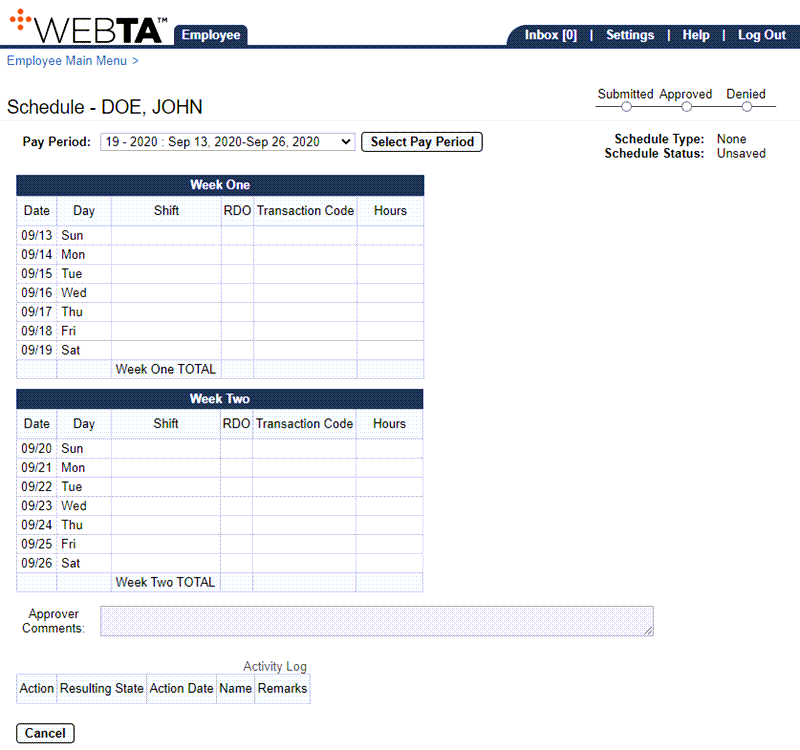
At this point, the following options are available:
Step |
Description |
|---|---|
Select the button |
Returns you to the Schedule Assignment page |
Select the tab |
Returns you to the Employee Main Menu page |
Select |
Logs you out of webTA |
See Also |