Pay Period Remarks
Pay Period Remarks are remarks applicable to a specific pay period. After the pay period remarks are entered and saved, they are displayed in the Pay Period Remarks section of the Timesheet Summary page.
To Add a Pay Period Remark:
- Select the Timesheet link from the Time section on the Employee Main Menu page. The Timesheet page is displayed.
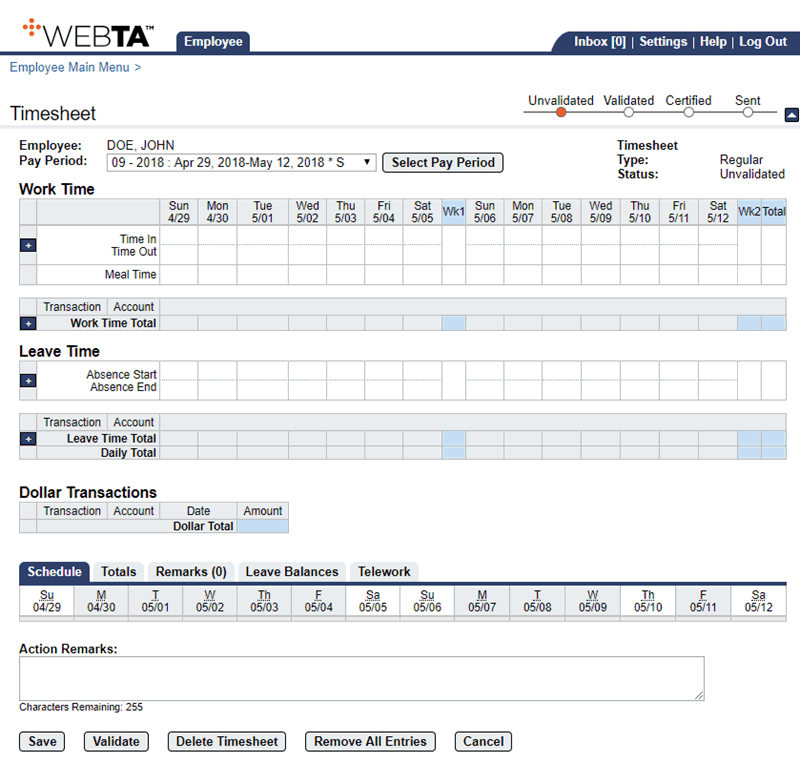
- Select the tab. The Pay Period Remarks field is displayed on the Timesheet page.
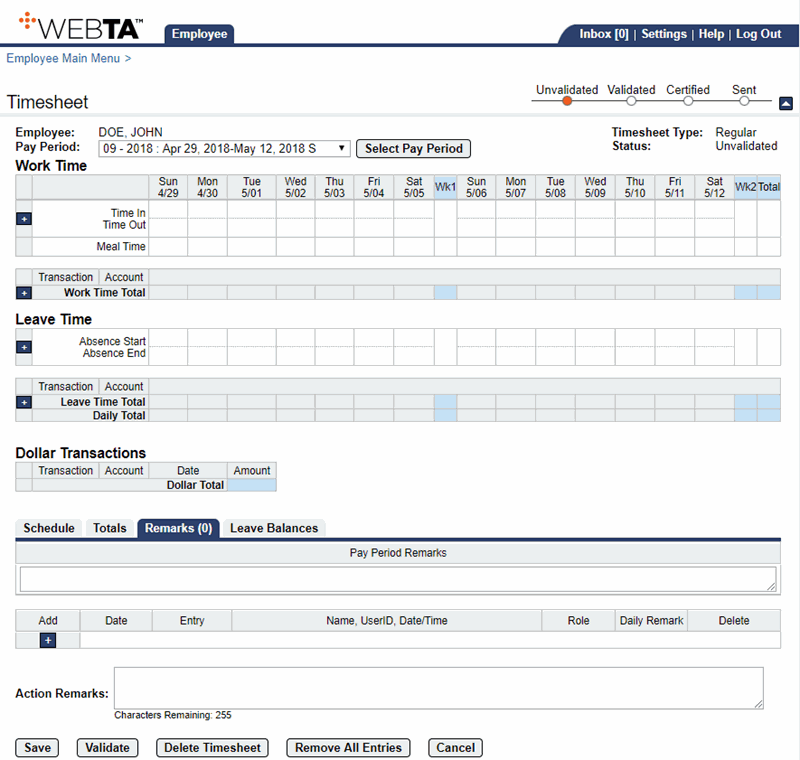
- Enter the remark in the Pay Period Remarks field.
- Select the button. The Timesheet is saved with the pay period remark.
At this point, you may select the button to return to the Employee Main Menu page.
To Delete a Pay Period Remark:
- Select the Timesheet link from the Time section on the Employee Main Menu page. The Timesheet page is displayed.
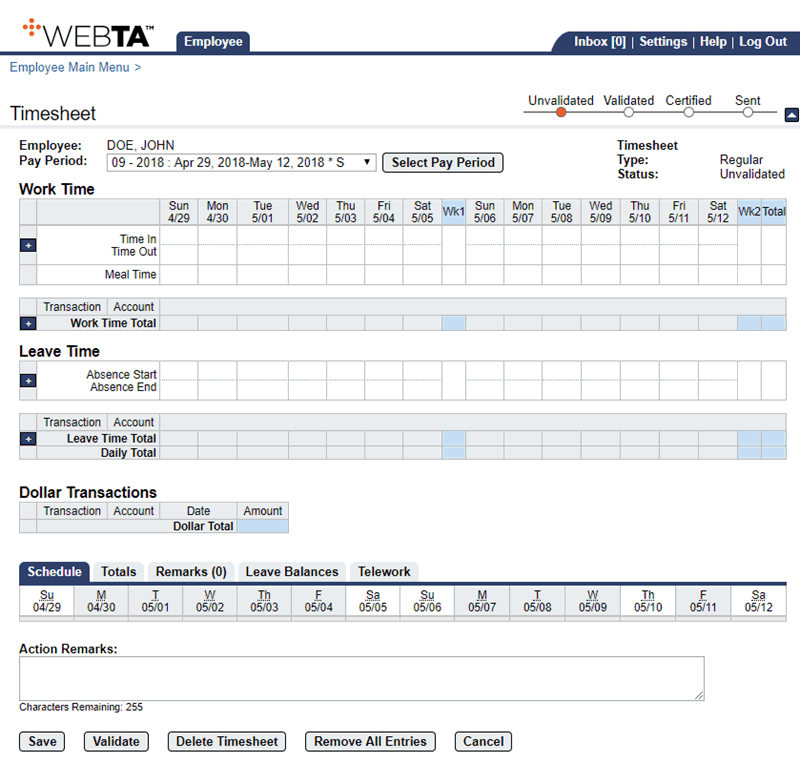
- Select the tab. The Pay Period Remarks field is displayed.
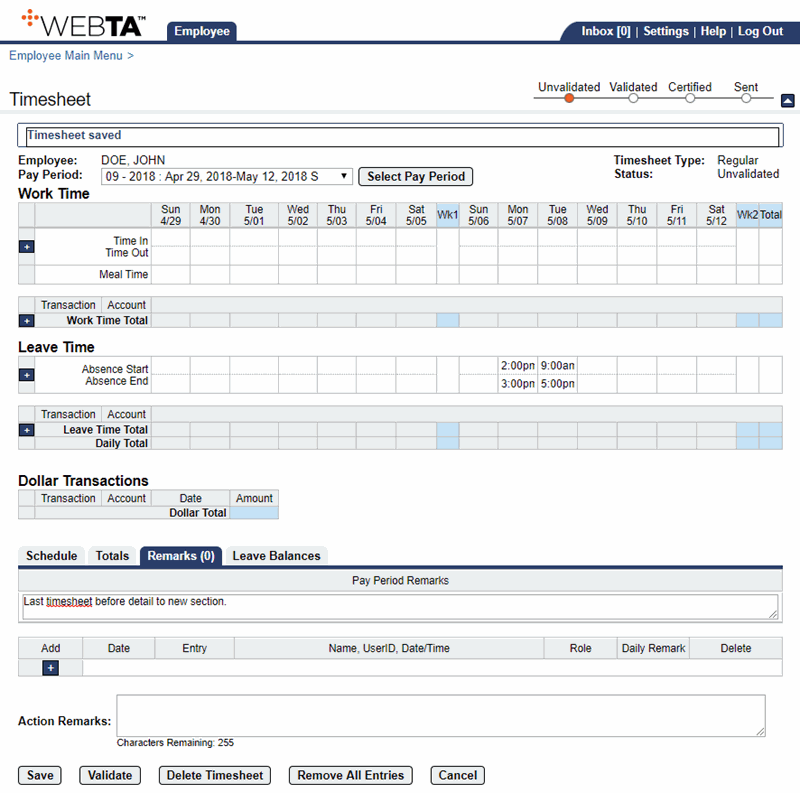
- Remove the remark from the Pay Period Remarks field.
- Select the button.
At this point, you may select the button to return to the Employee Main Menu page.
See Also |