Deleting an Emergency Contact
Employees are allowed to delete emergency contacts.
To Delete an Emergency Contact:
- Select the link from the Emergency Contact section on the Employee Main Menu page. The Emergency Contacts page is displayed.
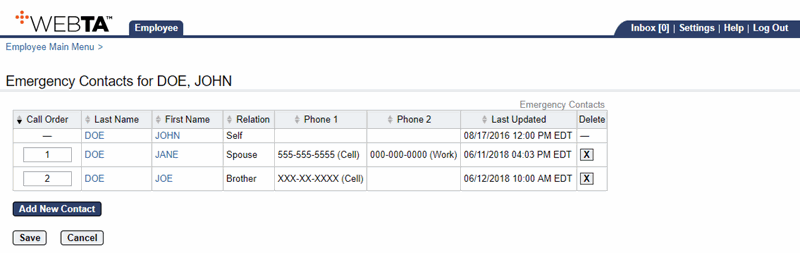
- Select the from the Delete column of the applicable contact to remove. The contact is removed from the page.
At this point, you may select the button to return to the Employee Main Menu page.
See Also |