Adding a New Contact
The Emergency Contact Details page is used to add emergency contacts in webTA.
To Add an Emergency Contact:
- Select the link from the Emergency Contacts section on the Employee Main Menu page. The Emergency Contacts page is displayed.
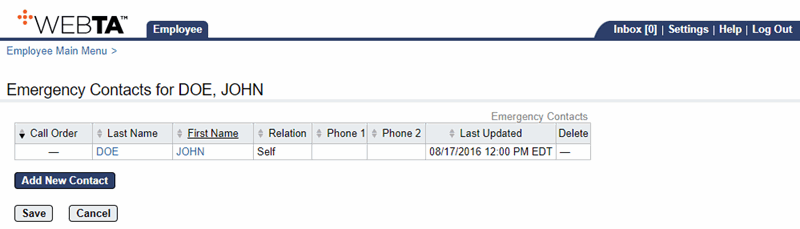
- Select the button. The Emergency Contact Details page is displayed.
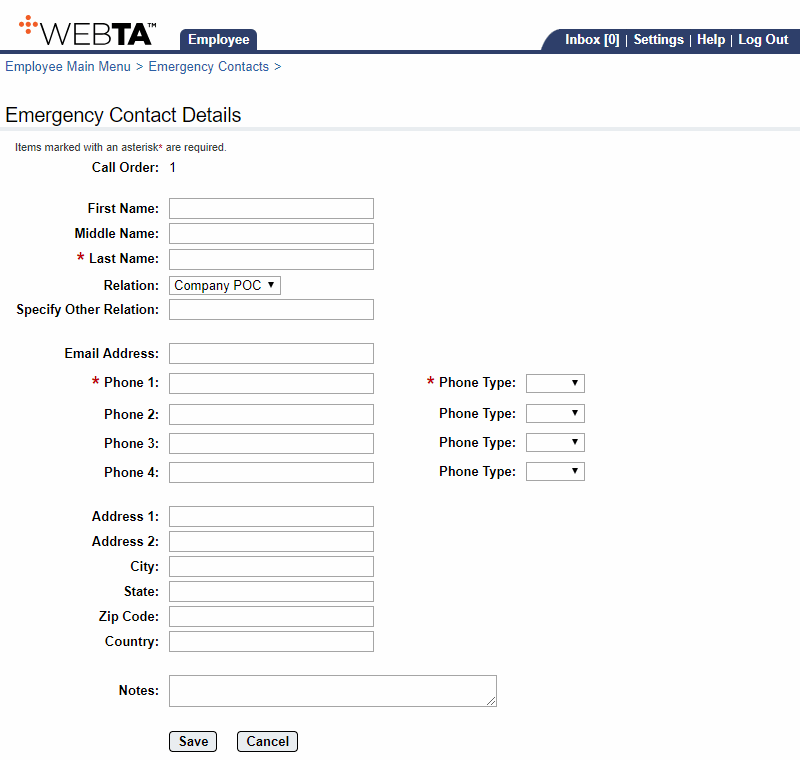
- Complete the fields as follows:
- Select the button. The message, , is displayed.
At this point, the following options are available:
Step
Description
Select the button
Returns you to the Emergency Contacts page displaying the new contact.
Select the tab
Returns you to the Employee Main Menu page.
See Also |