Continuation of Pay (COP)
Form CA-1, Federal Employee's Notice of Traumatic Injury and Claim for Continuation of Pay/Compensation, is used to request continuation of pay (COP) for days that you are unable to work due to an on-the-job injury. This form must be completed and submitted to the human resources (HR) office. Once this form is submitted, the COP Administrator must add an event for the Employee. Requests are displayed on the COP Events page after the COP Administrator adds the event.
To View a COP Request:
- Select the link from the Continuation of Pay (COP) section on the Employee Main Menu page. The COP Events page is displayed.
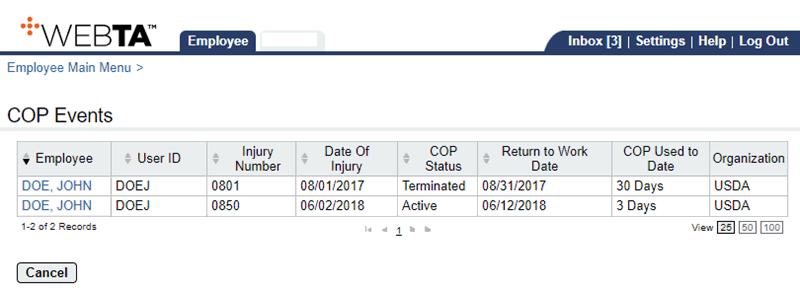
- Select the applicable event to view the request. The COP Event Details page is displayed. This is a read-only page.
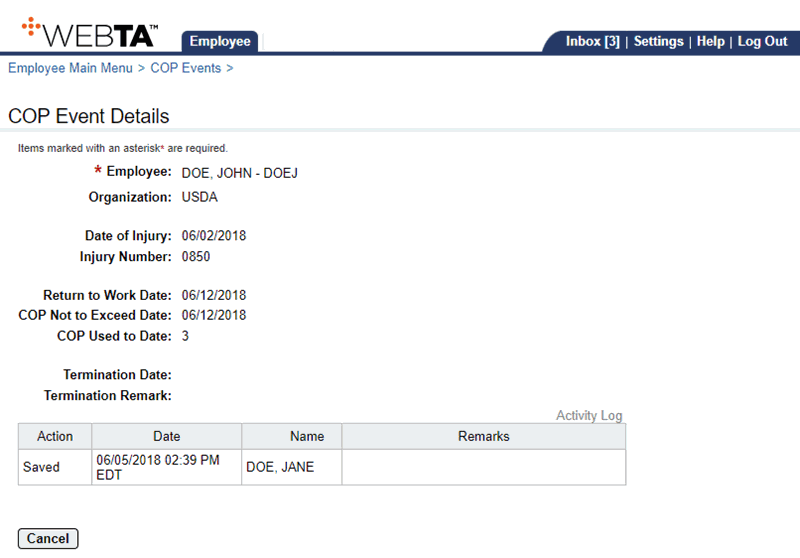
- View the request.
At this point, you may select the button to return to the Employee Main Menu page.