Editing a Leave Donation
Leave Donations that have been submitted but not yet approved may be edited.
To Edit a Leave Donation:
- Select the link from the Leave Transfer Program section on the Employee Main Menu page. The LTP Donations page is displayed.
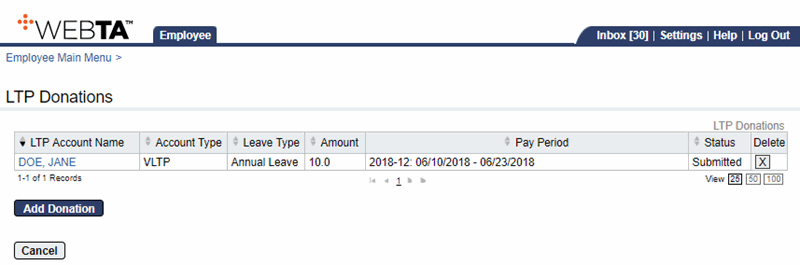
- Select the applicable donation to be edited. The Edit LTP Donation page is displayed.
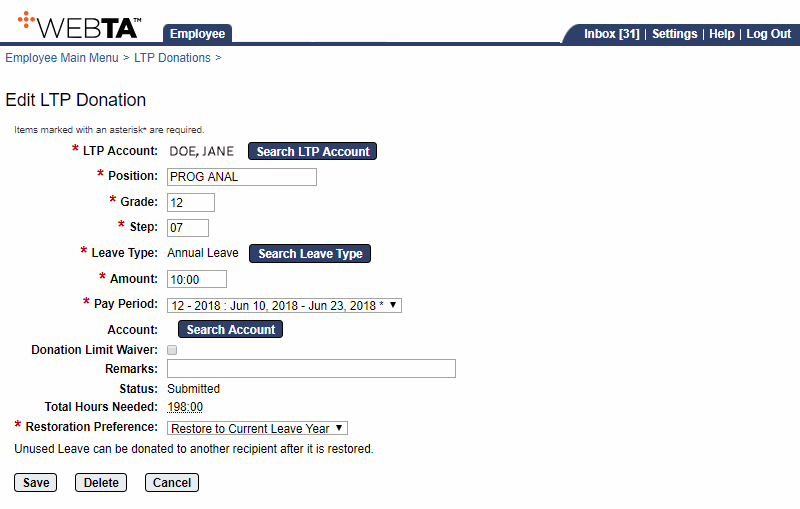
- Make the applicable changes.
- Select the button. The message, , is displayed.
At this point, the following options are available:
Step
Description
Select the button
Returns you to the LTP Donations page.
Select the tab
Returns you to the Employee Main Menu page.
See Also |