Viewing Your Premium Pay Request History
You may view your current, future, and historical premium pay requests in a list or calendar format. The Premium Pay Requests page has search filters for specific premium pay transaction types of requests or for premium pay requests submitted for a specific period of time.
To View Your Premium Pay Request History:
- Select the link from the Time section on the Employee Main Menu page. The Premium Pay Request page is displayed defaulting to current and future pending premium pay requests in a list format.
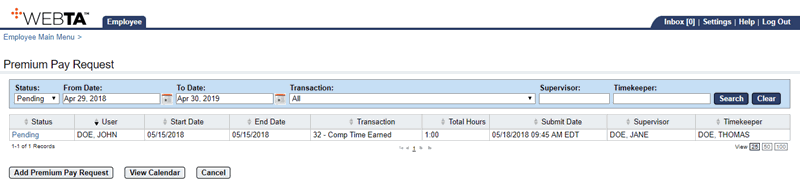
- Complete the following Search filters, if applicable:
- Select the button. The search results are displayed.
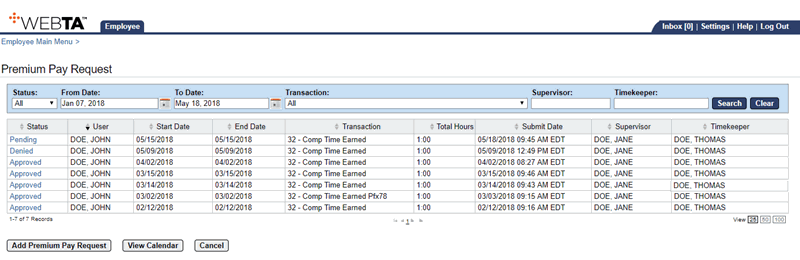
At this point, you may select the button to return to the Employee Main Menu page.
See Also |